Download Videos from Twitch
Intend to download videos from Twitch.tv and enjoy them on your own leisure? This article will just recommend easy-to-use but powerful Twitch TV Downloader - iVideoMate Video Downloader to meet your demand for downloading Twitch videos on Windows computer.
download twitch
- Download Videos from Twitch
- How to download Twitch Videos (including VODs) for Free
- 5 Reliable Ways of How to Download Twitch Clip(2019)
- Tow best method download Twitch streams and Tips
- How i can download Twitch Emotes.
- Top 8 Best Twitch Streamers You Should Know!!!!
- How to stream live gameplay on your PS4 to Twitch?
- Twitch get reward Amazon member interface infinite cycle solution
- How to claim free Twitch Prime skins in Rainbow Six Siege!!!
- 'NBA 2K19' TWITCH PRIME LOOT
- How to Block Ads on Twitch(2020)?
- how to add overlay to twtich streaming?
- how to change twitch username ?
As a live-streamed video game portal, Twitch can allow people to watch lots of e-sports and video gaming videos. If you are a gamer, you must be attracted by Twitch, because on Twitch, you can not only broadcast your own real-time playing but also can watch others' playing to learn their strategies, the most attractive key is the interactive experience Twitch offers, such as the chat function which can allow users to chat about the games with the broadcaster live, through which you will find many like-minded adepts. Since launching Twitch has grown fast due to its features. It has got over 35 million unique viewers in a month.
Unfortunately the above videos are only for users online. If you want to watch them offline at your leisure time, you will need a Twitch downloader, for which purpose, iVidemMate Video Downloader is a good option. iVideoMate can assist you to download Twitch videos with syncing the audio and image.
Twitch Downloader - iVideoMate Video Downloader
- Download livestreams from Twitch, download game streams from Twitch, download Twitch.tv videos.
- Batch download Twitch videos at the same time.
- Directly downoad livestream videos from Twitch to MP4.
- Besides downloading Twitch videos, it also helps to download videos from YouTube, Livestream, Facebook, CBS, BBC, Vimeo etc.
- This Twitch TV Downloader can download Twitch videos on Windows computer.
Twitch Downloader - How to Download Videos from Twitch?
Now follow the step by step guide detailed below to download Twitch videos.
Step 1. Download and Install the iVideoMate Video Downloader for PC

Step 2. On the Twitch video page, select the URL and right click on it to copy the URL.
Step 4. Click the "Paste URL" button to start getting video information.

Step 5. Then start downloading video from Twitch.
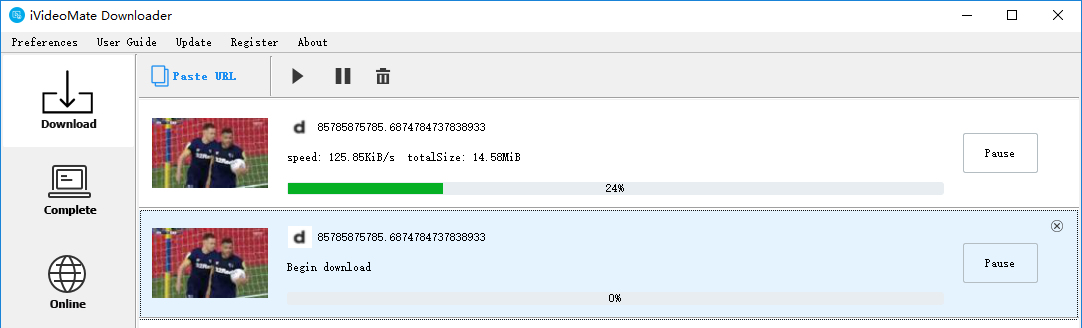
Step 6. After the download is complete, you can find the video you downloaded on the "Complete" tab.

You can also watch a download video guide “How to Download Videos?”.
Related Articles
iVideoMate Video Downloader allows you to download videos from more than 10,000 video-sharing sites (explicit), including YouTube, Facebook, Netflix, Vimeo, Vevo, CBS, Twitter, Lynda , Instagram, etc.
