iVideoMate Video Downloader
Download Full HD videos or extract audio from YouTube, Facebook, Netflix, Vimeo, Vevo, CBS, Twitter, Lynda, more than 10,000 video sharing sites.
How to Download Videos with iVideoMate Video Downloader
With this powerful video downloader, you can download videos to computer easily by using the Copy and Paste URL method. Follow the below guide to start downloading videos.
Method 1: Download Videos from URL
You can copy the video URL of the video page, and click the “Paste URL” button in the primary window to download the video from URL immediately.
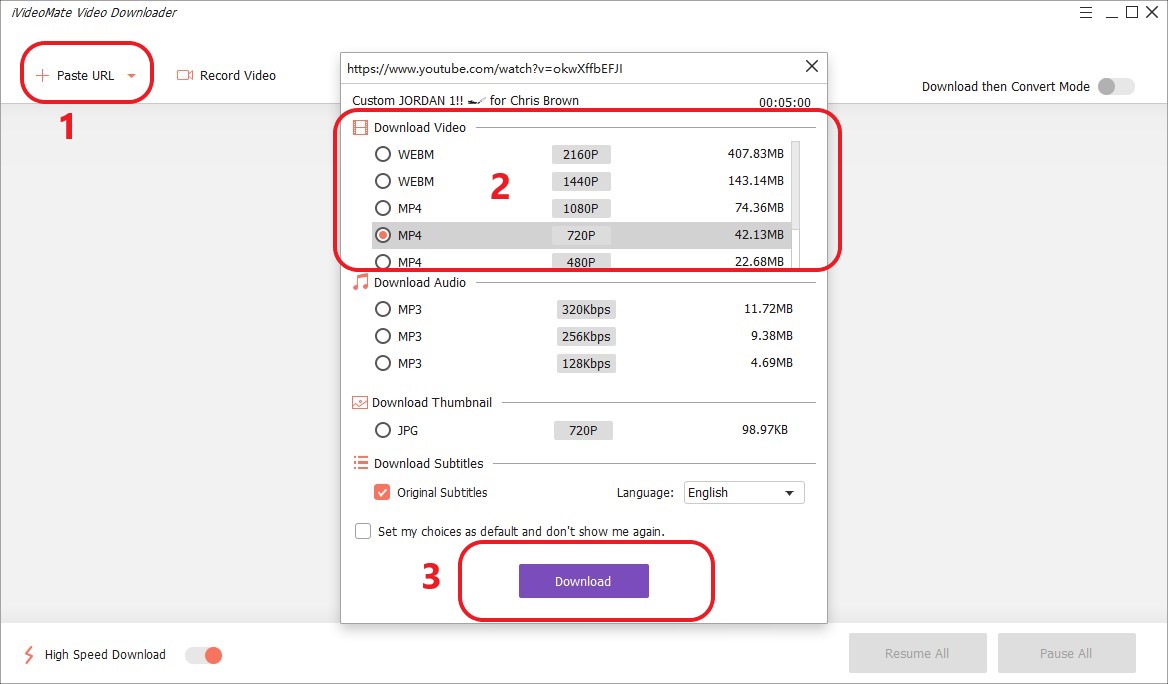
Method 2:1-Click Download Mode for YouTube
Step 1. Click the “Preferences” to open advanced setting.
Step 2. Open the video you want to download and Copy the URL of the videos and go back to the program and click the "Paste URL" button to start downloading the videos.
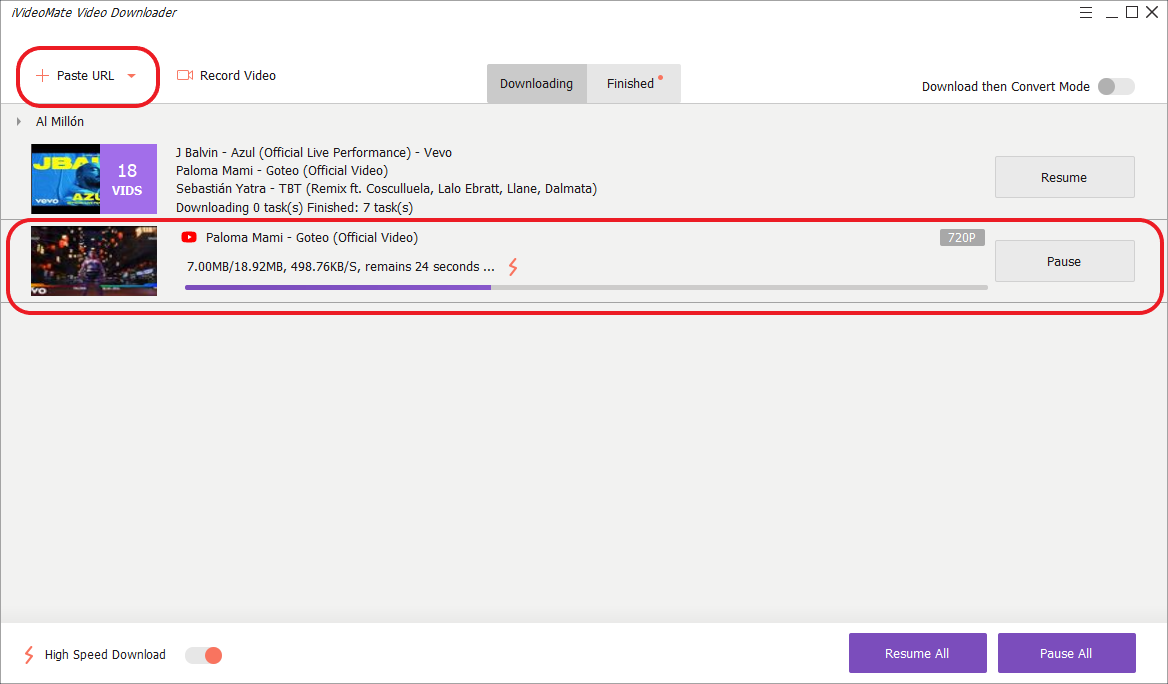
Method 3: Batch Download Videos
iVideoMate Video Downloader supports batch downloading. You can let this app run background to do the task of downloading, and watch more cool videos on YouTube.You can add downloading task one by one manually to the Paste URL blank.
Method 4: Download HD Videos
iVideoMate Video Downloader helps you to download HD videos from YouTube and other sites. There are multiple video resolution options for you to choose, including 2160P, 1440P, 1080P, etc.
Step 1. Click the "iVideoMate Video Downloader" and open the "Preferences" windows to set the download video resolutions.You can set the video download in 2160P, 1440P, 1080P, 720P, 480P, 360P, and 240P.