How to Block Ads on Twitch(2020)?
Twitch is one of the largest online game streaming app which is massively used by online players from around the world. It helps educate individuals on how to play various games of their likings. Who likes Ads? If you ask me it’s the last thing I want to see when I am watching a stream.so how can block the ads from twtich?
download twitch
- Download Videos from Twitch
- How to download Twitch Videos (including VODs) for Free
- 5 Reliable Ways of How to Download Twitch Clip(2019)
- Tow best method download Twitch streams and Tips
- How i can download Twitch Emotes.
- Top 8 Best Twitch Streamers You Should Know!!!!
- How to stream live gameplay on your PS4 to Twitch?
- Twitch get reward Amazon member interface infinite cycle solution
- How to claim free Twitch Prime skins in Rainbow Six Siege!!!
- 'NBA 2K19' TWITCH PRIME LOOT
- How to Block Ads on Twitch(2020)?
- how to add overlay to twtich streaming?
- how to change twitch username ?
Twitch is one of the largest online game streaming app which is massively used by online players from around the world. It helps educate individuals on how to play various games of their likings.
Platforms with younger users don’t run ads. It’s a terrible way to monetize. Look at Netflix. Not a single Ad. People would rather pay money, then get spammed with bullshit. Ads don’t even work on most people. When was the last time you saw an Ad and went “WOW! I really should change car insurance companies!”.
Who likes Ads? If you ask me it’s the last thing I want to see when I am watching a stream.
so how can block the ads from twtich?
- use adblocks
- use Alternate Player for Twitch.tv
- switch your Twitch desktop version to a mobile version
use adblocks
Yes! You can use AdBlock to block ads on Twitch.tv and similar video streaming sites. If you’re new to AdBlock and would like to install it to block Twitch ads, visit our website to add it to your browser, then you will need just follwo two step.
-
Install the AdBlocker Ultimate Extension.
-
Click a random stream and wait for an advertisement.
-
You should see this shield shield icon in the top right of your browser. Click it and you will see a dropdown.
-
Click “Block element”
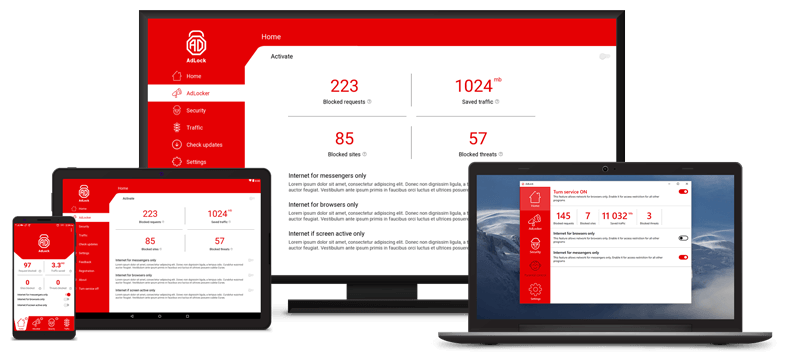
- Now click on the ad being played and you should no longer get ads.
TIPS:
- In order to block ads on Twitch using Chrome, you must enable the feature on the AdBlock Options page. In order to enable the feature, select the gear icon from your AdBlock menu to open the Options page. Under General Options, select "Enable hiding of streaming ads on Twitch" (see screenshot below).
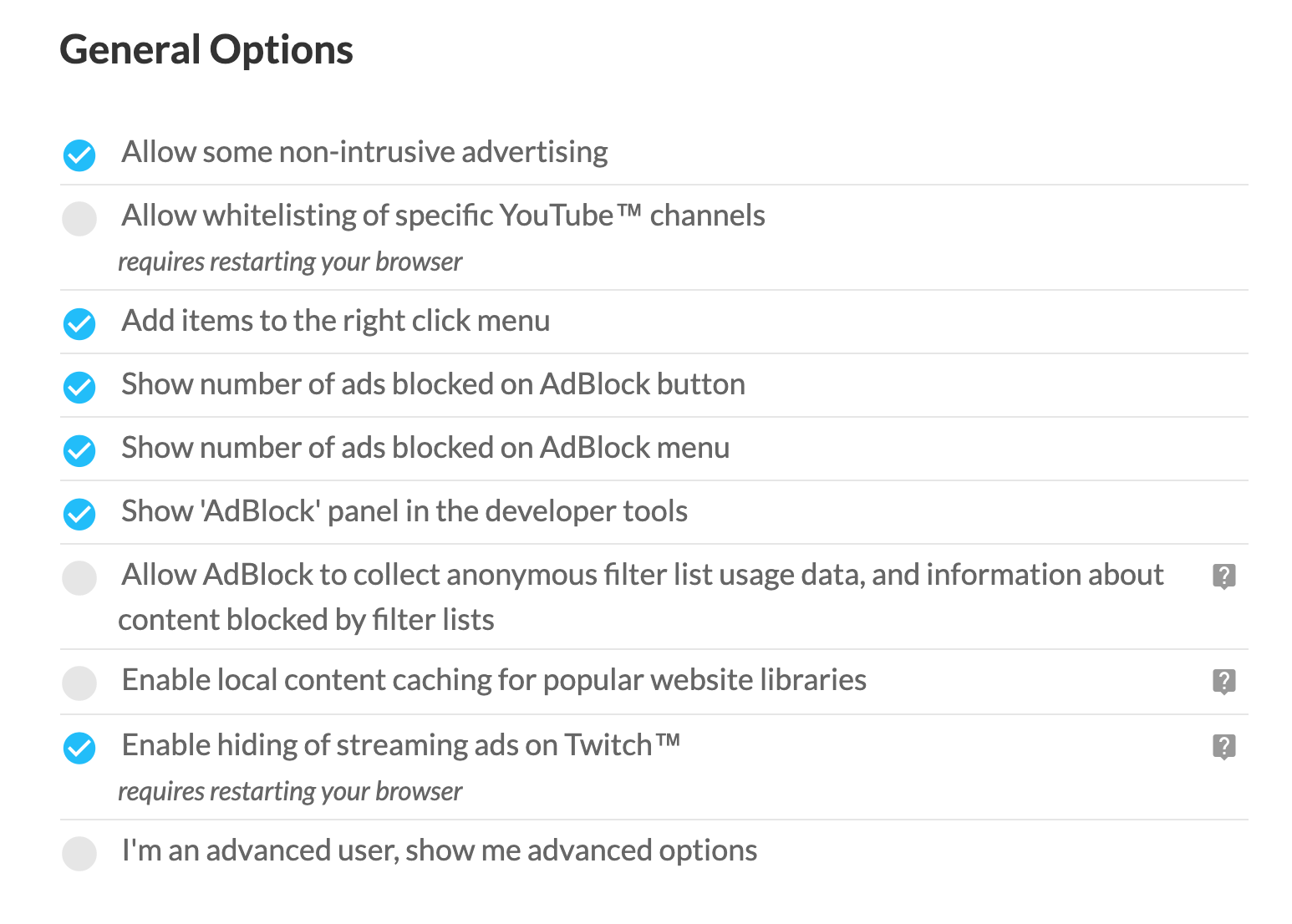
- now you will see a blank and muted screen (see screenshot below), you just need wait ad is over,the video player will return to normal. The reason is the way Twitch ads are inserted into the video stream, we can't use our typical methods for blocking them in Chrome.
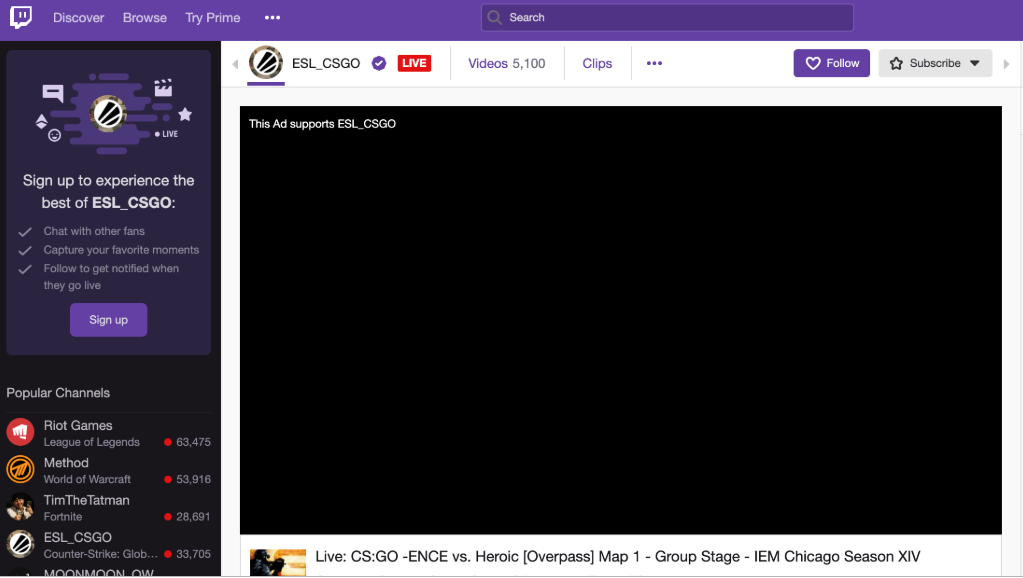
use Alternate Player for Twitch.tv
The extension previously known as Twitch 5 (which has been renamed to Alternate Player for Twitch.tv) reportedly strips most ads from live streams. You may want to try using this Twitch player to block ads on Twitch.

switch your Twitch desktop version to a mobile version
Another way to avoid ads from appearing on your Twitch channel is to switch your Twitch desktop version to a mobile version. You can add an extension called the User-Agent switcher to the browser.
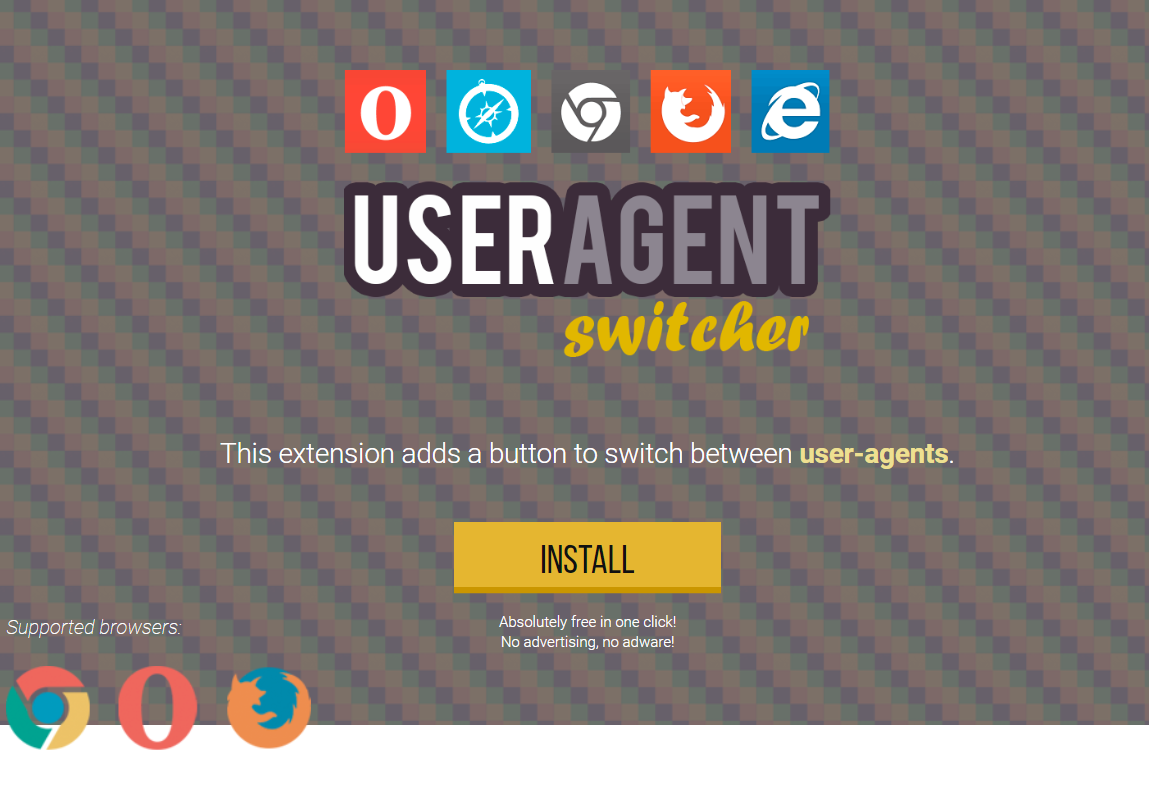
You can easily find the extension for this app on your browser extension store.
If the official website doesn’t work, activate the browsec extension for a private IP address in Chrome.
Related Articles
iVideoMate Video Downloader allows you to download videos from more than 10,000 video-sharing sites (explicit), including YouTube, Facebook, Netflix, Vimeo, Vevo, CBS, Twitter, Lynda , Instagram, etc.
