5 Reliable Ways of How to Download Twitch Clip(2019)
Twitch is a live streaming video platform that allows gamers to livestream their gameplay to other gamers,and it also allows people to follow their channel and subscribe to updates. However, Twitch doesn’t provide a direct way to record and download livestreams, so i will tall you 5 Reliable Ways of How to Download Twitch Clip(2019).
download twitch
- Download Videos from Twitch
- How to download Twitch Videos (including VODs) for Free
- 5 Reliable Ways of How to Download Twitch Clip(2019)
- Tow best method download Twitch streams and Tips
- How i can download Twitch Emotes.
- Top 8 Best Twitch Streamers You Should Know!!!!
- How to stream live gameplay on your PS4 to Twitch?
- Twitch get reward Amazon member interface infinite cycle solution
- How to claim free Twitch Prime skins in Rainbow Six Siege!!!
- 'NBA 2K19' TWITCH PRIME LOOT
- How to Block Ads on Twitch(2020)?
- how to add overlay to twtich streaming?
- how to change twitch username ?
<blockquote>Just a few quick words on how our Twitch Clip Downloader operates. If you know the ways of the ninja, - no need to read this. And for the rest, - it is annoyingly easy to use IVideoMate to download clips from Twitch. So do you know how anything can be accessed via web browser and everything has a web address? Well, it's like basic internet knowledge... In any case, websites are accessed by their address, but pages on websites usually have longer address, hence they are called Links. And every clip can be accessed online by its own link. So we need that link for the clip you want to download. Once you have it,it's as easy as eating a warm slice of apple pie! Or throwing a ninja star. Whatever your skill level is..
about Twitch
Twitch is a live streaming video platform that allows gamers to livestream their gameplay to other gamers,and it also allows people to follow their channel and subscribe to updates. However, Twitch doesn’t provide a direct way to record and download livestreams.
Part 1 How to download off Twitch Twitch clip
The tutorial below will clarify the process of how to download a video/audio from Twitch Twitch clip for free.
Use iVideoMate Twitch Twitch clip downloader
- Support free downloading videos from more than 1,000 websites without any advertisements interrupting.
- Download Niconico or other online videos to MP4, WebM, and 3GP in 144p, 240p, 360p, 720p, 1080p, 2K, 4K, 8k quality.
- Provide audio quality such as 64kbps, 96kbps, 128kbps, 256kbps, and 320kbps.
Step 1. If you do not have iVideoMate Video Downloader installed, you can download and install it from here. Once you’ve downloaded it, run the installer by double-clicking the downloaded file. It is compatible with Windows.

Step 2. Launch iVideoMate Video Downloader.
Step 3. Go to the Twitch Twitch clip video you want to download and get the link. Copy the link in the address bar.

Step 4. Go back to iVideoMate Video downloader and Click the "Paste URL" button .

Step 5. Then after wait the Analysis complete, you can find the videos all in Twitch Twitch clip on the "select download " listbox.
Step 6. After All URLS added in the tasks list, all tasks will start download process.
Step 7. After one task download finished. the task will disapper in list "Downloaded Page" and join in the downloaded Twitch Twitch clip group.
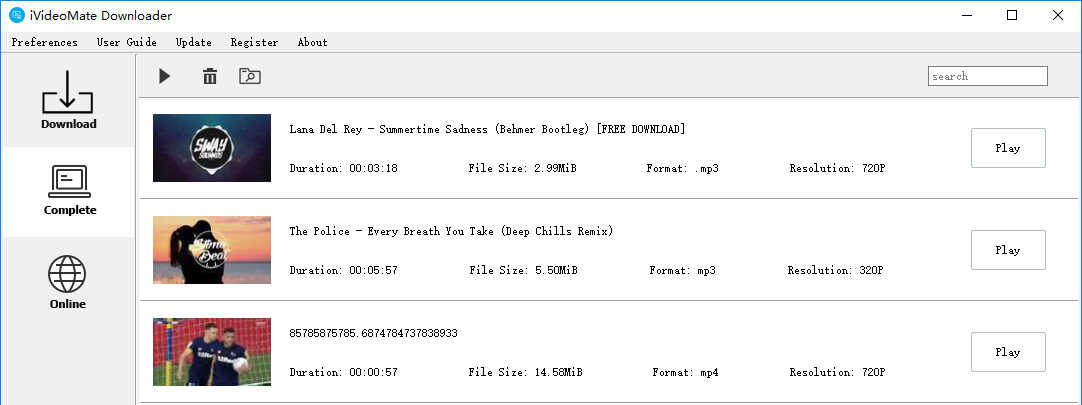
Click here to start downloading Videos from Twitch Twitch clip .
Part2 4 other way to save Twitch to disk
No1. Twitch Clip Manager Chrome
This extension enhances your Twitch.tv experience. It automatically saves your clips and provides a place to manage, sort and filter all the clips you take. Its primary features include:
- Saves clips to your clip library
- Auto-close the new clip tabs
- Filter by broadcaster, viewer or game
- Sort by date added and more
- Handy link to download clips
- Preview saved clips on hover
- Manually add clips by URL

No2. M Clip Twitch by Maner_ for firfox
Download Twitch clips with a title in a configurable format and quickly access its VOD Extension for Twitch clips, allowing you to download it in MP4 very quickly and to pre-configure the file title
- Add all clips to a queue, manage the added clips, and download them in one click
- One-click upload of your favorite clips with a button that is added to the clip page directly
- Customize the clip title format for downloading and other settings by accessing the extension options
- Access clip information with one click on the extension icon

No.3 How to Download Twitch Clip Online
Clipr is a clean, easy and reliable Twitch Clip Downloader on the net. Getting started with Clipr is easy. Follow the steps below to download Twitch video clips in no time!
Step 1: The same as method 1, firstly, find the twitch clip you would like to download and copy its URL.
Step 2: Enter the link of the twitch clip into the box and click the "get download link" button.
Step 3: Finally, you can click the "click to download" button or right click on the link and select the option "save link as" and it should prompt for a download.
tips:The site can only recognize links in the format https://clips.twitch.tv/ such as https://clips.twitch.tv/TsundereElegantWaterDeIlluminati.

No.4 Free Download Twitch Clip Downloader CRX 0.1.5 for Chrome
Twitch Clip Downloader is a Chrome extension that adds a new button to clip pages, so it's easier to download clips. Very useful if you're a person who regularly saves Twitch clips locally.

Related Articles
iVideoMate Video Downloader allows you to download videos from more than 10,000 video-sharing sites (explicit), including YouTube, Facebook, Netflix, Vimeo, Vevo, CBS, Twitter, Lynda , Instagram, etc.
