Top 5 YouTube MP4 Downloaders
This article tell the best Youtube MP4 downloaders. and another top 4 Youtube MP4 downloader.
Download youtube videos
- how download youtube videos to computer?
- Free Download Video to PC Windows 10
- download youtube videos hd
- how to download youtube song playlist
- popular free video upload and share site
- 6 Best YouTube Downloader Software to Free Download YouTube
- Top 10 YouTube Downloader Free Download 2019
- Christmas Dance Video Songs Free Download
- download youtube videos free
- How to download youtube gaming video?
- Top 5 YouTube MP4 Downloaders
- How to download television series in the English subtitle
- the best way to download YouTube videos for free
YouTube is one of the most popular video sharing websites in the world. Many people do not only want to watch the videos online, but also want to download the videos for offline enjoyment. For iOS and Android users, they may want to convert the videos to MP4 video files so that they can play the videos on their mobile devices. If you are about to download and convert YouTube to MP4 videos as well, this article is just right for you. It will introduce the top YouTube MP4 Downloader to you, check it out.
Part 1. The Best YouTube MP4 Downloader
There is no doubt that iVideoMate Video Downloader is regarded as the best choice for you to download YouTube to MP4 videos. The program is used for downloading videos from YouTube and other video sharing sites like Dailymotion, Vimeo and so on. This part will introduce how to use iVideoMate Video Downloader to download YouTube to MP4 videos in detail.
- Download videos from YouTube, Facebook, Vimeo, Vevo, MTV, Dailymotion, Facebook and other 10,000+ pupular sites.
- Supports all major web video portals and more than 10,000 video sharing websites.
- The lightning speed offered by this program to download your videos 3X faster than any other program is remarkable.
- Download youtube gaming videos
- Download YouTube to MP3 directly in high quality.
- Download HD video song and audio tracks from YouTube and other sites.
- Download YouTube/Lynda playlist in one click
- Build your video library downloaded videos
How to Use this YouTube MP4 Downloader
Download and install iVideoMate Video Downloader on your computer, then start it.
Step 1. On the youtube video page, select the URL and right click on it to copy the URL.
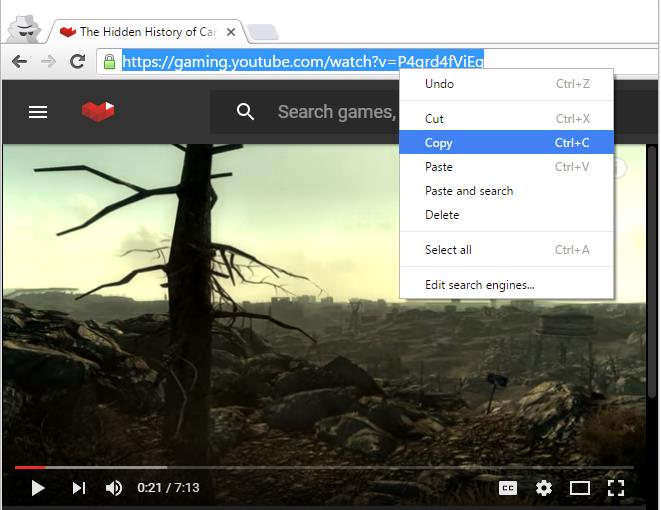
Step 2. Click the "Paste URL" button to start getting video information.

Step 3. Select the video format and quality you need to download, and click the "Download" button.
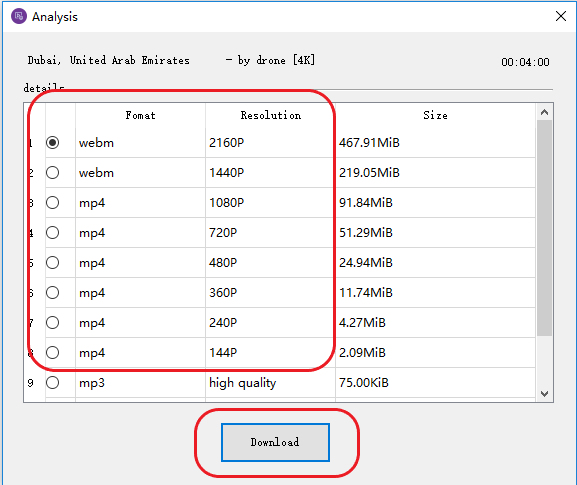
Step 4. After the download is complete, you can find the video you downloaded on the "Complete" tab.
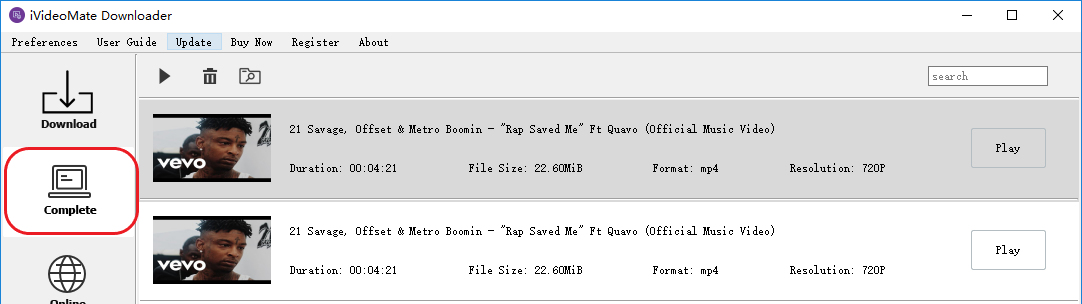
Part 2. Another Top 4 YouTube MP4 Downloaders
If you are looking for a good YouTube to MP4 downloader, you have other options besides iVideoMate Video Downloader. This part will introduce another 4 YouTube MP4 downloaders to you.
1. Free YouTube Downloader Converter
Free YouTube Downloader Converter allows the users to download their favorite YouTube videos for offline enjoyment as well. Moreover the users can also convert the downloaded videos to their willing file types so that it can be easily played on mobile devices.
2. YTD Video Downloader
YTD Video Downloader is a free video downloader program that allows you to download YouTube videos easily and fast. The software quickly downloads the videos from YouTube and converts them to MP4 video files.
3. Solid YouTube Download and Converter
This is a helpful video downloader and converter, and it enables you to download videos from YouTube with ease. The program will help you to convert the videos to multiple video file types, which can be very helpful for you to get the videos you want from YouTube.
4. GetFLV
GetFLV is an easy-to-use video downloader that allows you to download videos from YouTube and other popular video sharing sites. This video downloader will help you to get the videos you need with high quality.
Related Articles
iVideoMate Video Downloader allows you to download videos from more than 10,000 video-sharing sites (explicit), including YouTube, Facebook, Netflix, Vimeo, Vevo, CBS, Twitter, Lynda , Instagram, etc.

