Free Download Video to PC Windows 10
iVideoMate YouTube Downloader for Windows 10 is built specifically to help you download videos from YouTube and other video streaming services online. You can quickly download all the videos from a YouTube channel, category, and playlist with a Download button.
Download youtube videos
- how download youtube videos to computer?
- Free Download Video to PC Windows 10
- download youtube videos hd
- how to download youtube song playlist
- popular free video upload and share site
- 6 Best YouTube Downloader Software to Free Download YouTube
- Top 10 YouTube Downloader Free Download 2019
- Christmas Dance Video Songs Free Download
- download youtube videos free
- How to download youtube gaming video?
- Top 5 YouTube MP4 Downloaders
- How to download television series in the English subtitle
- the best way to download YouTube videos for free
When you upgrade your computer to Windows 10, you might find that the YouTube downloader stop working on Windows 10. No worry! Besides the YouTube downloader for PC, you can also take advantage of third party softwares to enjoy YouTube videos. Here we share the easiest way for YouTube downloader free download for Windows 10 to help you to download videos from YouTube on Windows 10 without hassle.
iVideoMate Video Downloader - Free Download Any Video from URL to PC Windows 10
iVideoMate YouTube Downloader for Windows 10 is built specifically to help you download videos from YouTube and other video streaming services online. You can quickly download all the videos from a YouTube channel, category, and playlist with a Download button.
- Download any video from YouTube or other 10,000+ sites with an intuitive interface that is very easy to use.
- You can download all the videos to your Windows PC from YouTube Playlist, Channel, Category, etc. and directly export videos to your iTunes library.
- Play downloaded YouTube videos with its builtin media player regardless of operating system limits.
How to Free Download YouTube Video for PC Windows 10
Open any YouTube video you want to download and copy the video URL, then click the Paste URL button on the primary window of the program. This Windows YouTube downloader will load the file and start downloading it. You can insert as many as 1000 URL links to the downloading blank, this YouTube downloader for Windows will do the rest for you.
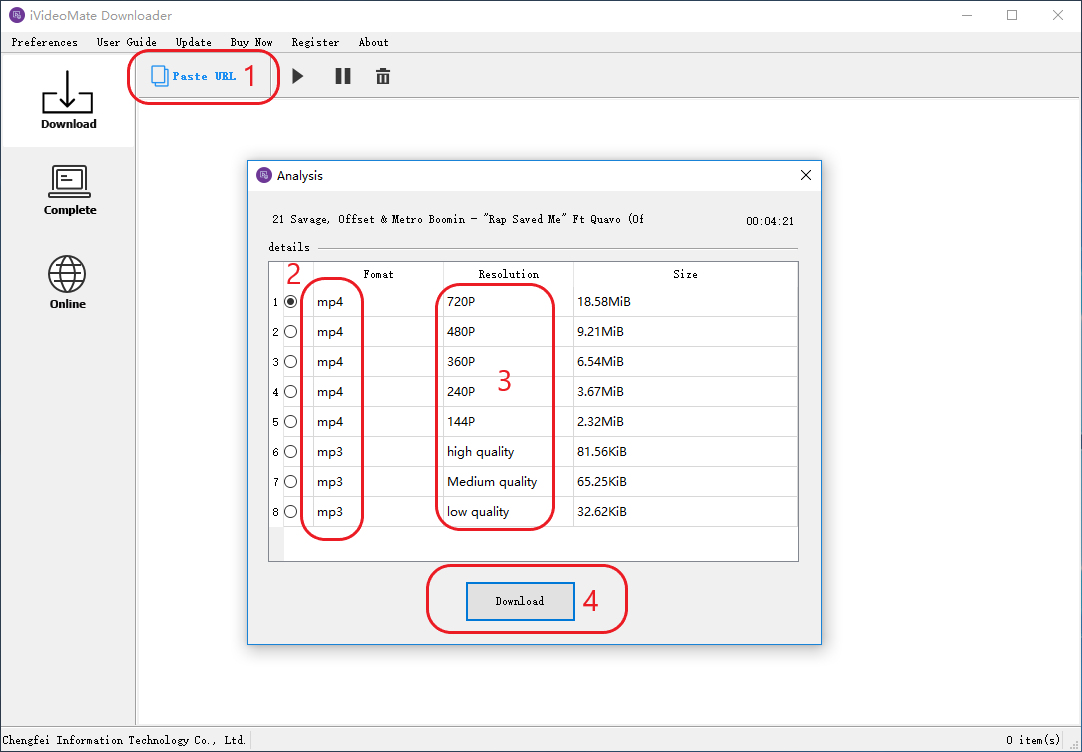
Click here to start downloading Youtube videos for PC windows10
Related Articles
iVideoMate Video Downloader allows you to download videos from more than 10,000 video-sharing sites (explicit), including YouTube, Facebook, Netflix, Vimeo, Vevo, CBS, Twitter, Lynda , Instagram, etc.
