how to download youtube song playlist
YouTube is undoubtedly the most popular video service in the world. But while there are millions of uploaded videos, YouTube offers no standard way to download music or clips in bulk. And getting them one by one is too dull and tedious. To download a YouTube playlist you need to make just a couple of steps, and i will introduce two another methods like: oneline, browser extension, recoder.
Download youtube videos
- how download youtube videos to computer?
- Free Download Video to PC Windows 10
- download youtube videos hd
- how to download youtube song playlist
- popular free video upload and share site
- 6 Best YouTube Downloader Software to Free Download YouTube
- Top 10 YouTube Downloader Free Download 2019
- Christmas Dance Video Songs Free Download
- download youtube videos free
- How to download youtube gaming video?
- Top 5 YouTube MP4 Downloaders
- How to download television series in the English subtitle
- the best way to download YouTube videos for free
YouTube is undoubtedly the most popular video service in the world. But while there are millions of uploaded videos, YouTube offers no standard way to download music or clips in bulk. And getting them one by one is too dull and tedious. To download a YouTube playlist you need to make just a couple of steps, and i will introduce two another methods like: oneline, browser extension, recoder.
- Part 1 About Youtube Playlist
- Part 2 How to download youtube music playlist
- Part 3 Another three way to download video playlist
Part 1 About Youtube Playlist
A playlist on YouTube is a collection of videos. It can be public or private. Once you organize a list of videos, they can be played one after the other. This saves you from the chore of hunting down videos one by one.
It helps to organize the videos on a specific topic or theme. Though you can create a playlist of unrelated videos too. For instance, you can create a playlist of ambient sounds to listen at work. Or you can create a list of random videos you would like to share with friends.
**Famous and subscript most top 10 music playlist.
- 《Despacito Luis Fonsi & Daddy Yankee》
- 《Shape Of You》Ed Sheeran
- 《See You Again》Charlie Puth
- 《Uptown Funk》Bruno Mars
- 《Gangnam Style》PSY
- 《Sorry》Justin Bieber
- 《Sugar》Maroon 5
- 《Shake It Off》Taylor Swift
- 《Roar》Katy Perry
- 《Bailando》Enrique Iglesias
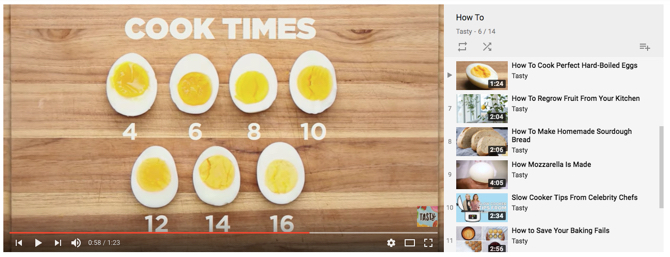
Part 2 How to download youtube music playlist
Use iVideoMate playlist downloader
- Support free downloading videos from more than 1,000 websites without any advertisements interrupting.
- Download Niconico or other online videos to MP4, WebM, and 3GP in 144p, 240p, 360p, 720p, 1080p, 2K, 4K, 8k quality.
- Provide audio quality such as 64kbps, 96kbps, 128kbps, 256kbps, and 320kbps.
Step 1. If you do not have iVideoMate Video Downloader installed, you can download and install it from here. Once you’ve downloaded it, run the installer by double-clicking the downloaded file. It is compatible with Windows.

Step 2. Launch iVideoMate Video Downloader.
![]()
Step 3. Go to the playlist video you want to download and get the link. Copy the link in the address bar.
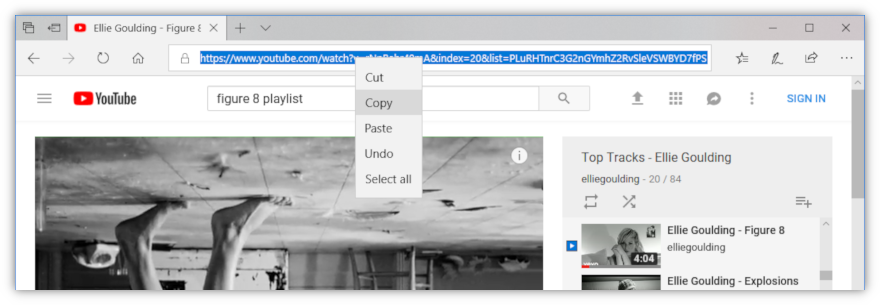
Step 3. Go back to iVideoMate Video downloader and Click the "Paste URL" button .

Step 4. Then after wait the Analysis complete, you can find the videos all in playlist on the "select download " listbox.
Step 5. After All URLS added in the tasks list, all tasks will start download process.
Step 6. After one task download finished. the task will disapper in list "Downloaded Page" and join in the downloaded playlist group.

Click here to start downloading Videos from playlist .
Part 3 Another three way to download video playlist
Download playlist video with Freemake Video downloader
"Freemake video downloader has been one of the favorite of the users as it has made the process of downloading the videos easy for the users and therefore it is highly recommended. The users can experience fast speeds and downloads that are done in blink of an eye without letting the user wait for even a single minute extra. "
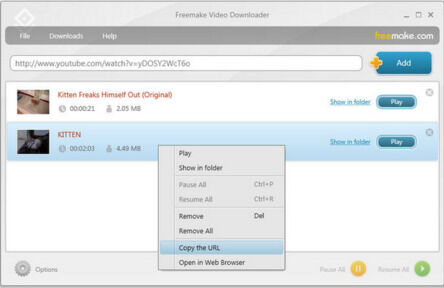
ClipGrab
"Clip Grab shows that it does not take up a lot of artwork to actually look pretty and friendly.With the help of this playlist video downloader, you'll be able to download playlist videos to computer with easy steps, but you won't be able to download multiple videos at one time. During the installation, this program will also try to install several extra programs in your computer, which you'll probably never use. So be aware of this when you try to install the downloader."
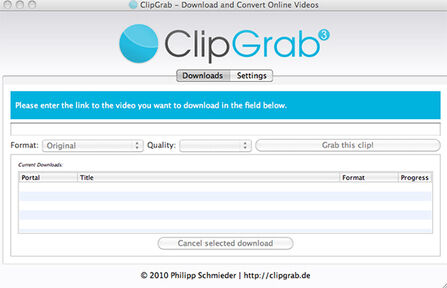
Free Studio
"Free Studio is a compilation of many small applications dedicated to media handling. So this program is more than a playlist video downloader, it's equipped with several small tools such as converting tool, editing tool and so on. If you download it you will find that its interface is only a white window with a huge blank space where you can paste all the URLs you want to download, but if you look at the bottom of the window you will find a Convert button that will make your life a lot easier. This is a free application but you need to beware of the installation process because it will try to install extra stuff on your computer. The program has built-in ads, therefore if you're tired of ads, this program may not be a good choice for you."

keepvid
"4K Download offers a variety of features, starting with the ability to download any file from playlist, SoundCloud, Vimeo or Vevo and convert it into either MP3, M4A, or OGG format. While you are only allowed 25 downloads per day on the website, there are desktop applications you can grab for free, including the 4K Video Converter, 4K Video and YouTube to MP3, 4K Stogram for Instagram photos, and even a 4K Slideshow Maker."

Related Articles
iVideoMate Video Downloader allows you to download videos from more than 10,000 video-sharing sites (explicit), including YouTube, Facebook, Netflix, Vimeo, Vevo, CBS, Twitter, Lynda , Instagram, etc.
