how download youtube videos to computer?
This is a step-by-step instruction to guide you download and save Youtube videos from the Youtube website with "iVideoMate Video Downloader".With iVideoMate Video Dwonloader, you download the Youtube video and save the videos as MP4, FLV, and WebM formats on your computer very easy.
Download youtube videos
- how download youtube videos to computer?
- Free Download Video to PC Windows 10
- download youtube videos hd
- how to download youtube song playlist
- popular free video upload and share site
- 6 Best YouTube Downloader Software to Free Download YouTube
- Top 10 YouTube Downloader Free Download 2019
- Christmas Dance Video Songs Free Download
- download youtube videos free
- How to download youtube gaming video?
- Top 5 YouTube MP4 Downloaders
- How to download television series in the English subtitle
- the best way to download YouTube videos for free
This is a step-by-step instruction to guide you download and save Youtube videos from the Youtube website with "iVideoMate Video Downloader".With iVideoMate Video Dwonloader, you download the Youtube video and save the videos as MP4, FLV, and WebM formats on your computer very easy.
Part 1. Download 、Install and Launch iVideoMate Video Downloader
Download and install iVideoMate Video Downloader. Installation is very simple and in a few seconds, it will be done.Run the program and then you'll see a main interface as the image shown.

Part 2 How to download and save Youtube videos
Step 1. On the Youtube video page, select the URL and right click on it to copy the URL.
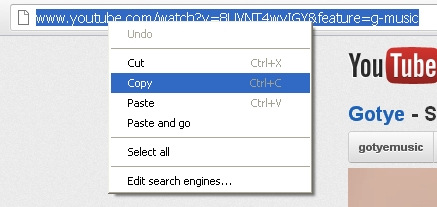
Step 2. Click the "Paste URL" button to start getting video information.

Step 3. Select the video format and quality you need to download, and click the "Download" button.
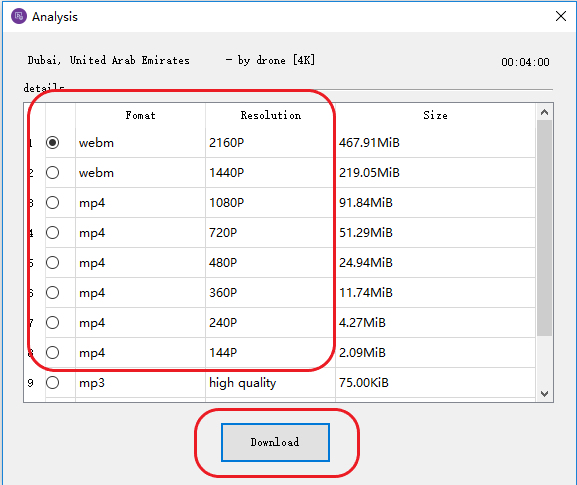
Step 4. After the download is complete, you can find the video you downloaded on the "Complete" tab.
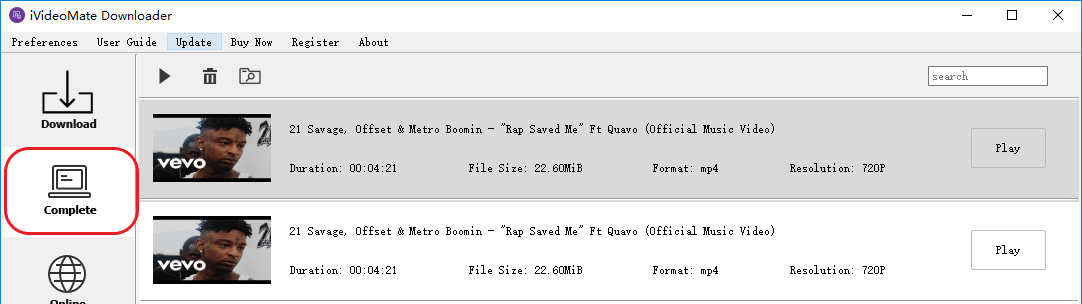
This is how simple it is to download Youtube videos. Click here to start downloading Youtube videos.
Related Articles
iVideoMate Video Downloader allows you to download videos from more than 10,000 video-sharing sites (explicit), including YouTube, Facebook, Netflix, Vimeo, Vevo, CBS, Twitter, Lynda , Instagram, etc.
