How to Download Private Vimeo Videos with the Best Downloader 2019
Looking for the best way to download private Vimeo videos? This is probably the right place to be. This article will give you a detailed guide on the best way to download Private Vimeo Videos.
Download from vimeo
- download video from Vimeo
- Download Vimeo Embedded Videos with Best 5 Embedded Video Downloaders
- How to Download Private Vimeo Videos with the Best Downloader 2019
- Download Vimeo 4K Movies in 6 easy way
- how to download video on demand from vimeo?
- 2020 besy way to rip a Vimeo video to your computer 2019
- 2019: how to download vimeo video on any platform(window,mac)
- Where to Download Vimeo HD Video Songs
- the best apps for downloading movies
I'm trying to download vimeo videos that are embedded on a company's website but are protected very well by the company that made the videos. I tried following this article: https://westalbert.com/how-to-download-private-vimeo-videos/ but in the code, I cannot see the full config_url link or any kind of link leading me to the actual .mp4 file. The company that made the video has hidden the source video really well.
- Part 1. What is Private Vimeo video ?
- Part 2. Download Private Vimeo video with iVideoMate Downloader
- Part 3. More Ways to Download Private Videos from Vimeo
Part 1. What is Private Vimeo video ?
we publish content on the world wide web, exposing parts of our personal lives and creative projects, privacy becomes an important consideration of our process. Maybe you’re working on a draft of a promotional video, and only want a certain project manager at a company to see it. Or maybe you’re creating educational content that can be public, but you only want people to view it on your own website, off of the Vimeo website.
All of these scenarios and more are possible with Vimeo’s privacy settings, whether it’s for your individual one-off videos, or a video in an embeddable playlist. We’ll break it down for you to make sure that you can keep your videos as secret — or public — as you need them to be.

Part 2. Download Private Vimeo video with iVideoMate Downloader
Use iVideoMate Download Private Vimeo Video
- Support free downloading videos from more than 1,000 websites without any advertisements interrupting.
- Download Niconico or other online videos to MP4, WebM, and 3GP in 144p, 240p, 360p, 720p, 1080p, 2K, 4K, 8k quality.
- Provide audio quality such as 64kbps, 96kbps, 128kbps, 256kbps, and 320kbps.
Step 1. If you do not have iVideoMate Video Downloader installed, you can download and install it from here. Once you’ve downloaded it, run the installer by double-clicking the downloaded file. It is compatible with Windows.

Step 2. Launch iVideoMate Video Downloader.
Step 3. Go to the iVideoMate vimeo Private video downloader video you want to download and get the link. Copy the link in the address bar.

Step 4. Go back to iVideoMate Video downloader and Click the "Paste URL" button .

Step 5. Then after wait the Analysis complete, you can find the videos all in iVideoMate vimeo embedded video downloader on the "select download " listbox.
Step 6. After All URLS added in the tasks list, all tasks will start download process.
Step 7. After one task download finished. the task will disapper in list "Downloaded Page" and join in the downloaded iVideoMate vimeo embedded video downloader group.
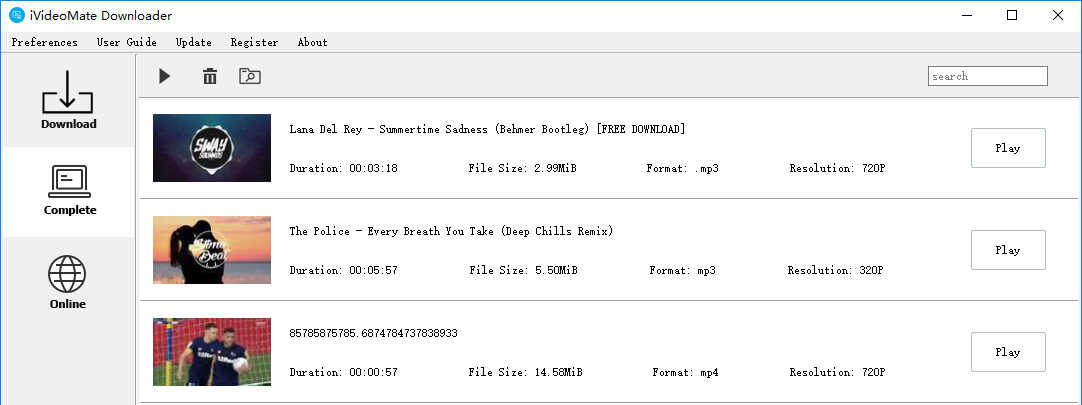
Click here to start downloading Videos from iVideoMate vimeo embedded video downloader .
Part 3. More Ways to Download Private Videos from Vimeo
No2. Videoder
Videoder is a popular Android app that allows you to download, stream, convert videos from many sites common sites. In fact over 20 active online video sharing sites are supported, a number good enough for users.
User Reviews:
- This program supports streaming/download of videos in all formats
- The download speed is super-fast
- Videoder is not available in Play Store

No3. Android Video Downloader
This is one of the best Android video downloaders app for Vimeo with the ability to download videos on your phone without being wired. You can download quality videos from several sites with ease. Being able to register as many as 5 million users, this program is surely a hit.
User Reviews:
- The program has an easy-to-use interface
- It features an advanced Android browser
- This program cannot be configured to support YouTube videos

No4. VidMate- HD Video Downloader
VidMate- HD Video Downloader is a popular video downloading app designed by Vidmate Studio. In addition to Vimeo, the app allows downloading videos from almost all popular sites including YouTube, Dailymotion, Vine, Metacafe, and others. It facilitates selecting the video quality that you want to view and download including lower settings as well as higher HD ones.
Key features of the app:
- Allows downloading videos from almost all popular online sites including Vimeo
- Depending upon your available space and requirements, select desired video quality
- Facilitates downloading only the audio tracks from the video files
- The app provides access to download apps and games as well
- The app is free to use and available in 14 different languages
- The app works on Android devices running on Android version 2.2 and above

No5. Downie Vimeo Downloader
Downie has an impressive range of sites it can download from, and just like iTube HD Video Downloader, Downie is one of the two that can handle 4K resolution videos downloading. It also offers a basic conversion utility to ensure compatibility with iTunes and a clean and uncluttered interface. There is a simple workflow with downloads initiated by simple drag and drop. However, it is a little lacking in usability compared to some here, but it is at the cheaper end of price range and so still represents a good choice. Downie could also be considered as one of the best Vimeo video downloader in terms of price.

Related Articles
iVideoMate Video Downloader allows you to download videos from more than 10,000 video-sharing sites (explicit), including YouTube, Facebook, Netflix, Vimeo, Vevo, CBS, Twitter, Lynda , Instagram, etc.
