Download Vimeo Embedded Videos with Best 5 Embedded Video Downloaders
No doubt YouTube is the most popular site for video sharing, but Vimeo also plays an important role in video sharing market. Vimeo provides the unique options for customize the URLs, privacy controls and better video quality. Considering the high cost of network bandwidth, people host their videos on Vimeo and then embed them on their websites. If you want to download and save videos like this, this article is what you want to get.
Download from vimeo
- download video from Vimeo
- Download Vimeo Embedded Videos with Best 5 Embedded Video Downloaders
- How to Download Private Vimeo Videos with the Best Downloader 2019
- Download Vimeo 4K Movies in 6 easy way
- how to download video on demand from vimeo?
- 2020 besy way to rip a Vimeo video to your computer 2019
- 2019: how to download vimeo video on any platform(window,mac)
- Where to Download Vimeo HD Video Songs
- the best apps for downloading movies
No doubt YouTube is the most popular site for video sharing, but Vimeo also plays an important role in video sharing market. Vimeo provides the unique options for customize the URLs, privacy controls and better video quality. Considering the high cost of network bandwidth, people host their videos on Vimeo and then embed them on their websites. If you want to download and save videos like this, this article is what you want to get.
- Part 1. What is Embedded Vimeo Videos?
- Download Vimeo Embedded Videos with Best 5 Embedded Video Downloaders
- How do people comment on these tools?
Part 1. What is Embedded Vimeo Videos?
A video is termed as an “embedded Vimeo video” when a video which is originally uploaded at some other website has been placed into any other website’s page, for instance placing a youtube or a vimeo video in your blog or on the homepage of your own website is said to be as “embedded video”. For example, if you have uploaded a video on vimeo website and you want it to play on your blog or on your website so that people can watch and enjoy your video without actually having them to visit Vimeo website.
Download Vimeo Embedded Videos with Best 5 Embedded Video Downloaders
Part 1. How to download by iVideoMate vimeo embedded video downloader
The tutorial below will clarify the process of how to download a video/audio from iVideoMate vimeo embedded video downloader for free.
Use iVideoMate vimeo embedded video downloader downloader
- Support free downloading videos from more than 1,000 websites without any advertisements interrupting.
- Download Niconico or other online videos to MP4, WebM, and 3GP in 144p, 240p, 360p, 720p, 1080p, 2K, 4K, 8k quality.
- Provide audio quality such as 64kbps, 96kbps, 128kbps, 256kbps, and 320kbps.
Step 1. If you do not have iVideoMate Video Downloader installed, you can download and install it from here. Once you’ve downloaded it, run the installer by double-clicking the downloaded file. It is compatible with Windows.

Step 2. Launch iVideoMate Video Downloader.
Step 3. Go to the iVideoMate vimeo embedded video downloader video you want to download and get the link. Copy the link in the address bar.

Step 4. Go back to iVideoMate Video downloader and Click the "Paste URL" button .

Step 5. Then after wait the Analysis complete, you can find the videos all in iVideoMate vimeo embedded video downloader on the "select download " listbox.
Step 6. After All URLS added in the tasks list, all tasks will start download process.
Step 7. After one task download finished. the task will disapper in list "Downloaded Page" and join in the downloaded iVideoMate vimeo embedded video downloader group.
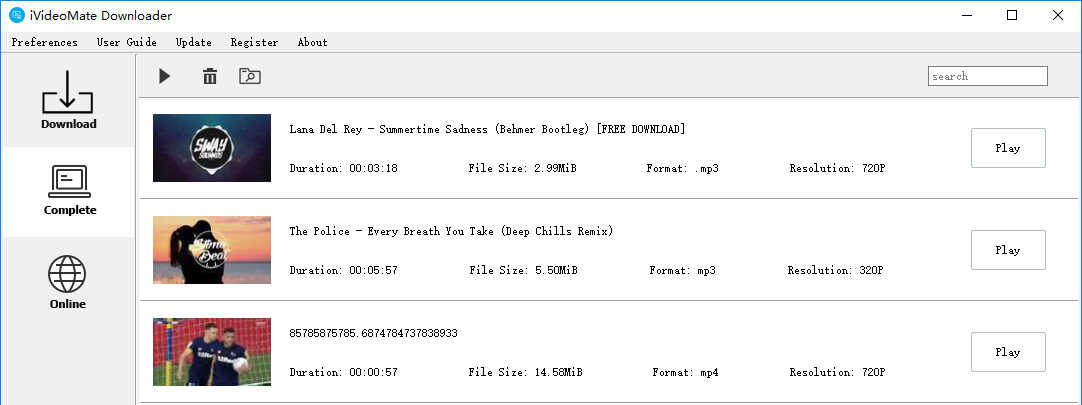
Click here to start downloading Videos from iVideoMate vimeo embedded video downloader .
No2. Replay Media Catcher
Replay Media Catcher is a further embedded vimeo downloader loaded with some good features and can download embedded vimeos in high quality. It also provides high speed downloading of videos.

No3. Total Video Downloader
The embedded videos can also be downloaded with the help of Total Video Downloader. This embedded vimeo downloader supports wide range of video-sharing websites. Total Video Downloader can powerfully download any video from Vimeo, DailyMotion, Facebook, YoutTube etc. on Mac.

No4. WinX YouTube Downloader
WinX Youtube Downloader supports downloading videos from not just youtube or vimeo but also from various other web video portals. It can also download vimeo embedded videos in HD and 4K quality. On a plus, this embedded vimeo downloader is absolutely free and ad-less as well.

No5. Video Downloader Ultimate
Video Downloader Ultimate gaurantees all-in-all solution for vimeo video downloading. This embedded vimeo downloader provides its users with lifetime support and updates service.
Key Features:
- Video Downloader Ultimate convert downloaded videos to MP4 and MP3.
- It is compatible with many browsers like Chrome or Safari.
- Gives support to 4K resolution.

How do people comment on these tools?
Leighla t's annoying to download a video onto my Mac only to find out that it doesn't work. The YouTube Downloader and Converter Mac lets me get videos I want plus convert to mp4, a more universally accepted format for video players. Not to mention how I can even output the file for my Android device. This is the only video downloader and converter software that I know of which will let you do that.
Klaus Well the tutorial is well explained and now i can easily convert all the vimeo videos to mp4 and can play in my mobile and other devices. Thanks
Sohail Khan Well i've already download the software recently but never tried it.. but after reading the tutorial its very easy to use and convert any files.
Jessi Can't agree any more!!! Aimersoft Employee We're glad to know that. ^_^. If you have any problem, please feel free to contact us.
Yolin I have downloaded your software and found your instructions here to be very helpful. Thank you! I am looking forward to getting started with downloading videos!
Mandie K. Cool, thanks for sharing this! I like that that the software can also extract just the audio from the video. That would be a great way to get some good soundtracks to listen too!
Related Articles
iVideoMate Video Downloader allows you to download videos from more than 10,000 video-sharing sites (explicit), including YouTube, Facebook, Netflix, Vimeo, Vevo, CBS, Twitter, Lynda , Instagram, etc.
