Download Video from Any Website
In this post, I’m going to share with you the most popular video websites in 2019 where people often watch videos, a Very good downloader to download videos from any site – iVideoMate Video Downloader. The navigation below is to help you get down to your desired section straight away.
download youtube playlist
- How to Download YouTube playlists
- Popular YouTube Playlist Downloader
- How to Get Free Album Downloads from YouTube
- Download Video from Any Website
- YouTube Playlist Downloader Free Download
- How to Find My Playlist on YouTube
- How can I download youtube playlists?
- What is the best and quickest way to download the whole playlist of videos from YouTube all at once?
Download Video from Any Website
We are living in the age of videos and exposed to tons of videos on the web every day. You would often need to download videos from websites.
In this post, I’m going to share with you the most popular video websites in 2019 where people often watch videos, a Very good downloader to download videos from any site – iVideoMate Video Downloader.
The navigation below is to help you get down to your desired section straight away.
Part 1. Most Popular Video Websites in 2019
Videos have become the hottest commodity and medium these days. You would rather watch a 10-minute video than spend 2 minutes to read a few paragraphs. There are various kinds of video websites, from which you can get entertainment, fun, creativity, and more. If you don’t want to wrong with the video content choices, check the proven top 10 video websites this year below.
What’s awesome is that the iVideoMate Video Downloader I mentioned above support 1000+ selection of video websites, including these top 10. That means you can download any video from any website supported. Amazingly, the iVideoMate Video Downlader enable you to download videos to a desktop computer or mobile device. So without further ado, let’s dive into how to download video from website.
Part 2. How to Download Video from any Website.
iVideoMate Video Downloader is a video downloader for you to download video from any video websites. It is the best downloader to download videos from websites, in super easy steps.
Use iVideoMate private facebook downloader
- Support downloading videos from more than 1,000 websites without any advertisements interrupting.
- Download youtube、netflix、DailyMotion or other online videos to MP4, WebM, and 3GP in 144p, 240p, 360p, 720p, 1080p, 2K, 4K, 8k quality.
- Provide audio quality such as 64kbps, 96kbps, 128kbps, 256kbps, and 320kbps.
Step 1. Download and install iVideoMate Video Downloader. Installation is very simple and in a few seconds, it will be done.

Step 2. Run the program and then you'll see a main interface as the image shown.
![]()
Step 3. Go to the video website. Open the video you want to download and Copy the URL of the videos and go back to the program and click the "Paste URL" button to start downloading the videos.
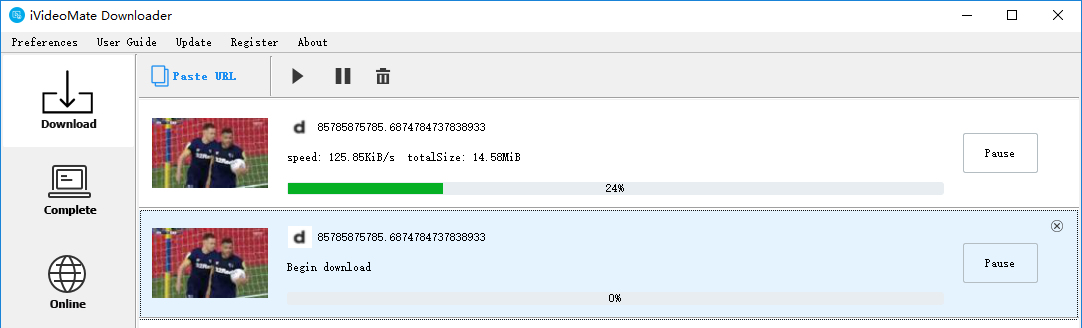
Step 4. After the download is complete, you can find the video you downloaded on the "Complete" tab.

Part 3. How to Download Video from Website Online.
Free Video Finder is a free video download website for you to download video online. It is the best website to download videos from websites free, in super easy steps.
Let me show you how to download video from website to my Android phone.
Take downloading a YouTube video for example.
Firstly, copy the URL of the video to the search bar of Free Video Finder to search for the target video.
Secondly, save the video for offline watching.
Related Articles
iVideoMate Video Downloader allows you to download videos from more than 10,000 video-sharing sites (explicit), including YouTube, Facebook, Netflix, Vimeo, Vevo, CBS, Twitter, Lynda , Instagram, etc.
