Download Viki Videos Easily Now
Now you can download Viki videos with ease. Only one single click to download and watch Viki videos anywhere anytime. Check to see how to download videos from Viki.
Download viki videos
Now you can download Viki videos with ease. Only one single click to download and watch Viki videos anywhere anytime. Check to see how to download videos from Viki.
*"Is there any way to download Viki videos for free?"*
As we know, Viki is a video-sharing site hosting popular Korean TV shows, Korean Drama, Bollywood, Indian and Taiwan programs, and more wonderful shows. If you want to download videos from Viki with subtitles, you will have no luck for many video downloader or download add-on do not support Viki. Don't feel upset! Here we show you an easy way to download Viki videosor Viki Korean Drama without hassle.
Part 1. Download Viki Videos on Windows with Ease
You can use iVideoMate Video Downloader to download Viki Videos on Windows. This Viki video downloader for Windoes is specially designed for downloading videos from 10,000+ websites including YouTube, Vimeo, Yahoo Screen, Viki and more.
iVideoMate Video Downloader - The Best Viki Video Downloader
- Download videos at 3X faster speed with original quality maintained.
- Support to batch download multiple videos such as YouTube Playlist.
- Play videos with built-in player without operating system limitations.
- Download YouTube to MP3 directly in high quality.
- Download HD video song and audio tracks from YouTube and other sites.
- Download YouTube/Lynda playlist in one click
- Build your video library downloaded videos
Steps to Download Viki Videos on Windows
Step 1. Install and run Viki downloader
After downloading the Viki downloader on Windows, simply follow up the on-screen installation instruction to set up the program on your computer.

Step 2. And then the Viki video downloader will launch automatically.
![]()
Step 3. Get the url/link of viki video
Visit the viki page of the video which you want to download. Copy the complete URL from your browser's address bar into your clip board. You can do this by selecting the address bar and then pressing ctrl+c or with the context menu of the right mouse click. Please copy the complete URL, including the https:// prefix and any trailing slash.
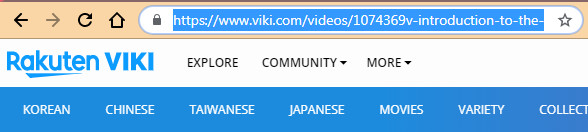
Step 4. Go back to iVideoMate Video downloader and Click the "Paste URL" button.

Step 5. Then start downloading from viki . After the download is complete, you can find the video you downloaded on the "Complete" tab.

More Tips about Viki Videos
Viki to start is a streaming and downloading site of most Asian movies available ranges from Korean, Chinese, Taiwanese, Japanese, Indian and a lot more. They offer different genres of movie such as horror, drama, adventure, romantic, and series. Viki offers as well memberships that cater a lot more access to different movies and series, on the other hand, non-members could still stream movies that are made available online. In addition, members of the community of Viki could also submit proposals for subtitles and a lot more. Viki has a community which members are from different countries. When watching Viki videos, you can have subtitles in English, Spanish, and French.
Although Viki offers minimal movies from United States and other countries outside Asia, the site receives a lot of visits globally. The site is also made available for portable use. People and members could download VIKI application through smartphones and tablets. One only needs a stable connection to access fully Viki and watch or even download VIKI videos and movies.
iVideoMate Video Downloader allows you to download videos from more than 10,000 video-sharing sites (explicit), including YouTube, Facebook, Netflix, Vimeo, Vevo, CBS, Twitter, Lynda , Instagram, etc.

