How to Download and Record Korea Drama from ViKi?
Want to download Korea Drama from ViKi? This article shows you the best way to save ViKi Korea Drama videos. A great Korea Drama downloader is recommended for you to get the job done.You can use iVideoMate HD ViKi Video Downloader to download Viki Videos . This Viki video downloader for Mac is specially designed for downloading videos from 10,000+ websites including YouTube, Vimeo, Yahoo Screen, Viki and more. You can also use it to convert videos to many formats like AVI, MKV, MP4, FLV, etc. Or preset the output for iPhone, iPod, iPad, Samsung phone, Android devices, and any players.
Download viki videos
"I am an American girl, and big fan of Korea dramas. Accidentally, I find ViKi. There are many Korea dramas in English subtitle there. What Is Love is my favorite drama. I am into it. I want to download this drama on my iPad for playback, but ViKi seems does not give me the chance. What can I do to download it?" – Jill
"As a Canadian that lives in China, I find ViKi is a good choice to watch Korean movies and Taiwanese drama in English. Recently, I have been watching Mary Me? Or Not. And I want to download it to my iPhone 6s Plus to pass the time in the metro. But no way shows me to do that. Can I download or get other ways to keep the drama in my iPhone?" – Rachel
"I often watch Viki Korean drams and I will take a long time train to visit my daughter in two days. So I need to download some Viki Korean drams to watch on my train to kill the time. Can you recommend me a professional Viki downloader to help me to download Viki videos?" - Jone
"There are thousands of videos on ViKi, but i offen have not enough time to watch. So are there his situation necessitates a tool that can download ViKi videos without any fuss for watching during free time, and i can playing on any devices? " - lily.
Want to download Korea Drama from ViKi? This article shows you the best way to save ViKi Korea Drama videos. A great Korea Drama downloader is recommended for you to get the job done.
- Part 1 About Viki
- Part 2 How to download video from viki
- Part 3 Two Online websites for downloading ViKi video
- Part 4 Two method download viki with browser plugin
Part 1 About Viki
ViKi is a video streaming website. It offers on-demand streaming video of TV shows, movies, and music videos from around the world. Similar to HuLu in US market, ViKi puts the global TV dramas and movies on one of the channels, and volunteers can add subtitle to their favorite videos in their preferred languages. By now, up to 200 language subtitles can be found from ViKi drama list. Whether you want to watch a Thai drama, or want to search for a Korea drama, you could easily find them with English subtitles on ViKi. As the fastest and first platform for real-time subtitling and sharing videos, ViKi has become a very well-made app and a must-have for fans.
After logging in www.vivi.com, you need to create an account to watch free Japanese anime, Taiwanese dramas and American cartoons online, and all are subtitled in English. PC users can watch videos by visiting its web site. Android users are able to download the app, and iOS users can purchase this app in iTunes store easily. Only if you get your portable devices with Wi-Fi or 3G/4G, you are capable of watching ViKi videos freely. If you want to get a ViKi Pass to enjoy ads-free and HD quality, then you need to pay $3.99/month. Though ViKi does well in providing a variety of content types, it also has the limits for users. Users can watch free videos, but disable to download ViKi videos.
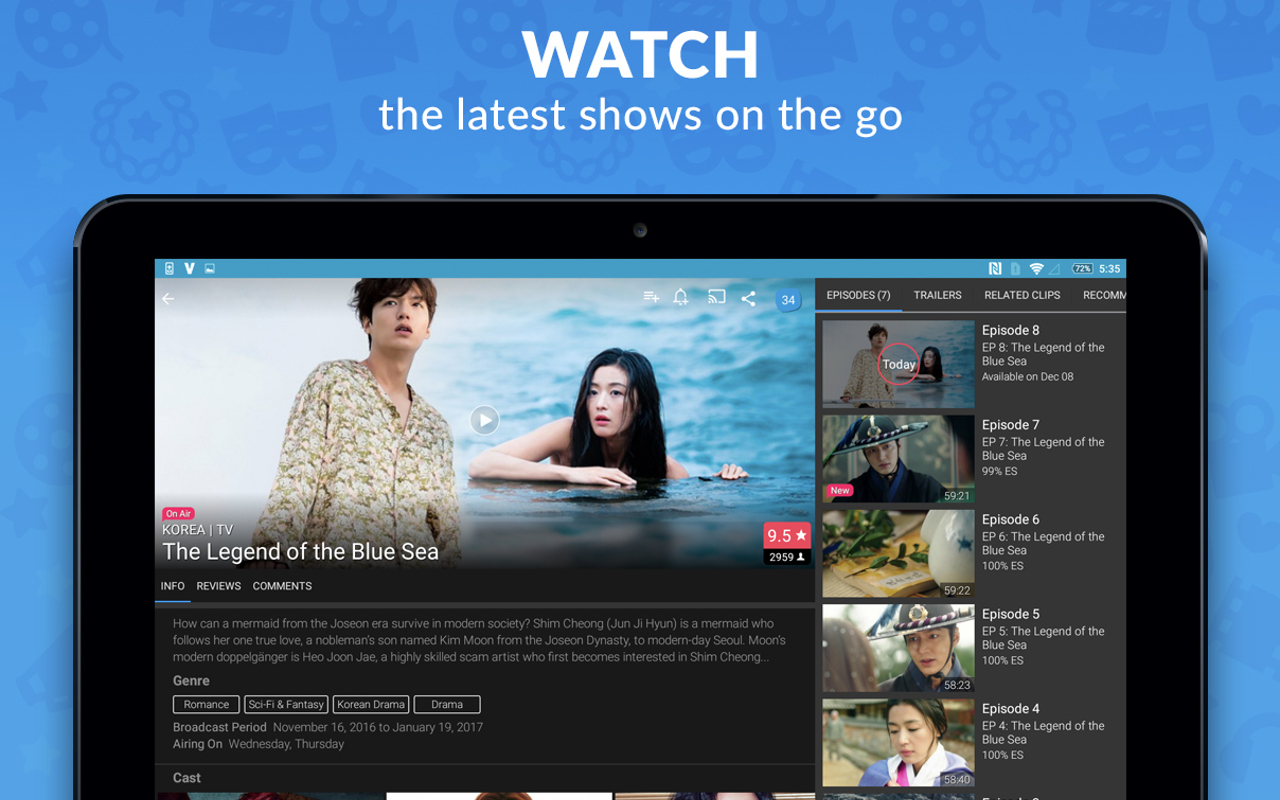
Part 2 How to download video from viki
Use iVideoMate ViKi downloader
- Support free downloading videos from more than 1,000 websites without any advertisements interrupting.
- Download Niconico or other online videos to MP4, WebM, and 3GP in 144p, 240p, 360p, 720p, 1080p, 2K, 4K, 8k quality.
- Provide audio quality such as 64kbps, 96kbps, 128kbps, 256kbps, and 320kbps.
Step 1. If you do not have iVideoMate Video Downloader installed, you can download and install it from here. Once you’ve downloaded it, run the installer by double-clicking the downloaded file. It is compatible with Windows.

Step 2. Launch iVideoMate Video Downloader.
Step 3. Go to the ViKi video you want to download and get the link. Copy the link in the address bar.
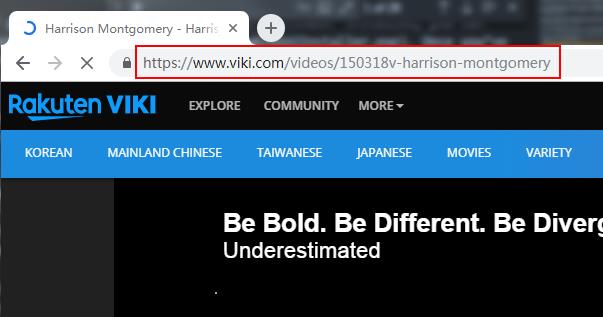
Step 3. Go back to iVideoMate Video downloader and Click the "Paste URL" button .

Step 4. Then start downloading from ViKi . After the download is complete, you can find the video you downloaded on the "Complete" tab.

Click here to start downloading Videos from ViKi .
Part 3 Two Online websites for downloading ViKi video
Stil some websites claim they can help you download your favorite variety show program - Running Man, your preferred Korea romance dramas - Dream High, Boys over Flowers, Pinocchio, etc., and interesting Chinese drama - My Sunshine, The Disguiser, etc. You can just paste the video link in the inputbox, but no it does not support downloading all ViKi videos.
keepvid(http://keepvid.com/)
Stil some websites claim they can help you download your favorite variety show program Running Man, your preferred Korea romance dramas - Dream High, Boys over Flowers, Pinocchio, etc., and interesting Chinese drama - My Sunshine, The Disguiser, etc. You can just paste the video link in the inputbox, but no it does not support downloading all ViKi videos.
TubeOffline(http://TubeOffline.com/)
Aother usefull tools is some websites.Benefiting from its simple and intuitive interface, you can grasp its operation tricks within several glances. Fortunately, this tool is also a free web-based application which allows users to download online video without installing any programs.

Part 4 Two method download viki with browser plugin
There is actually more than one best FLV downloader that allows downloading good quality YouTube FLV videos to your PC, including free FLV downloader for your Windows PC and Mac, FLV downloader extension for Chrome/Firefox/Safari, I'll introduce you the best FLV downloader for viki respectively.
Chrono Download manager
Chrono Download Manager is amongst the best download managers for Google Chrome. This video downloader manager for Chrome overrides the chrome’s integrated download manager. Chrono Download Manager makes the task of handling downloads easier and efficient.

Download Flash & Video
With the help of this you can download flash files from any gaming websites and you can use this add on to download the videos.
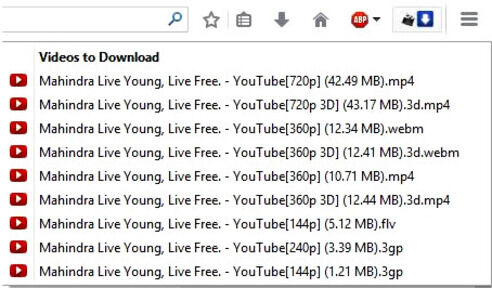
iVideoMate Video Downloader allows you to download videos from more than 10,000 video-sharing sites (explicit), including YouTube, Facebook, Netflix, Vimeo, Vevo, CBS, Twitter, Lynda , Instagram, etc.
