how to download meWatch video
From January 2020, Toggle will be renamed to meWATCH, as announced by Mediacorp. so many downloader tools can't support download toggle video again, but lucky we found two method still work on. You can still be happy to download catch up tv, world cup (2014, 2018), and channel 8 and HBO TV shows on toggle.
download toggle video
From January 2020, Toggle will be renamed to meWATCH, as announced by Mediacorp. so many downloader tools can't support download toggle video again, but lucky we found two method still work on.
You can still be happy to download catch up tv, world cup (2014, 2018), and channel 8 and HBO TV shows on toggle.

use ividemomate download meWatch video
Use iVideoMate meWatch downloader
- Support free downloading videos from more than 1,000 websites without any advertisements interrupting.
- Download Niconico or other online videos to MP4, WebM, and 3GP in 144p, 240p, 360p, 720p, 1080p, 2K, 4K, 8k quality.
- Provide audio quality such as 64kbps, 96kbps, 128kbps, 256kbps, and 320kbps.
Step 1. If you do not have iVideoMate Video Downloader installed, you can download and install it from here. Once you’ve downloaded it, run the installer by double-clicking the downloaded file. It is compatible with Windows.

Step 2. Launch iVideoMate Video Downloader.
Step 3. Go to the meWatch video you want to download and get the link. Copy the link in the address bar.

Step 4. Go back to iVideoMate Video downloader and Click the "Paste URL" button .

Step 5. Then after wait the Analysis complete, you can find the videos all in meWatch on the "select download " listbox.
Step 6. After All URLS added in the tasks list, all tasks will start download process.
Step 7. After one task download finished. the task will disapper in list "Downloaded Page" and join in the downloaded meWatch group.
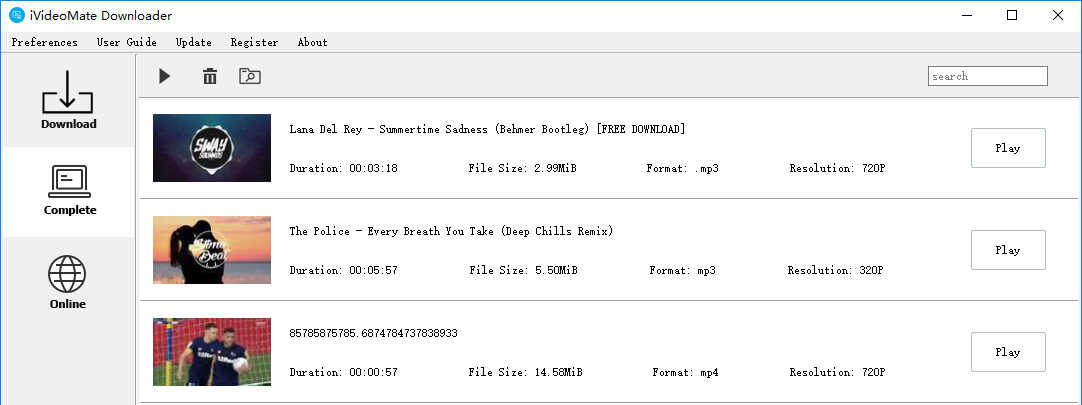
Click here to start downloading Videos from meWatch .
use meWatch video recoder
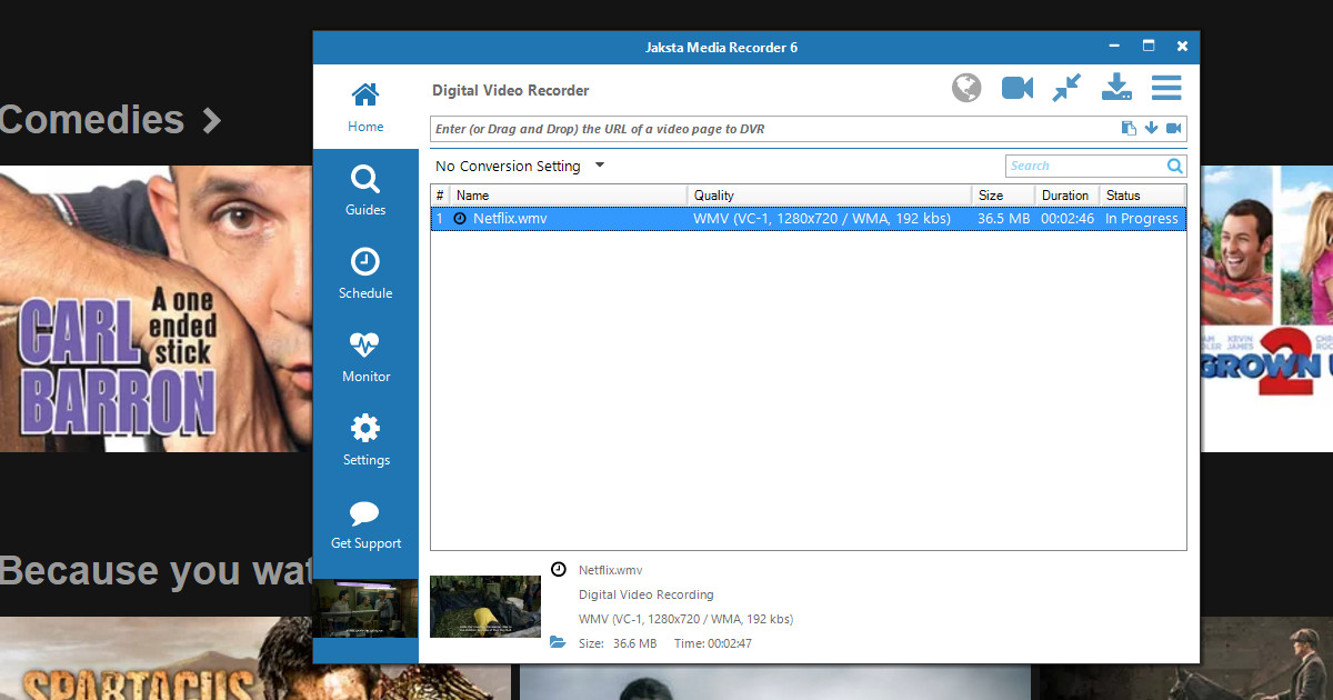
meWatch video recoder is the best program for recording video from video.toggle.sg.
Its easy to use iVideomate Media Recorder's Digital Video Recorder Capture Method to record from video.toggle.sg.
Here are the basic steps required to record video from video.toggle.sg
- Start iVideomate Media Recorder to record video from video.toggle.sg;
- Ensure the Digital Video Recorder Capture Method is selected to capture video.toggle.sg;
- Open the DVR Browser;
- Navigate the DVR Browser to video.toggle.sg and play the video.toggle.sg video you want to capture;
- Once the video.toggle.sg video is playing click the REC button to begin recording video.toggle.sg silently in the background;
- The recording progress from video.toggle.sg will display on the Home screen along with a preview window;
- By default the DVR will automatically split video.toggle.sg shows into new files;
- Once the video.toggle.sg video recording is complete, double click the video.toggle.sg video to watch it.
The iVideomate Media Recorder Digital Video Recorder (DVR) capture method is superb at capturing from premium sites such as video.toggle.sg where downloading is not allowed. Our proprietary DVR technology allows high quality recordings from video.toggle.sg to be made silently in the background, so you can can continue working on your computer.
about meWatch
Toggle is a Singaporean digital video on demand service brand owned by Mediacorp. It was launched in 2013 as an OTT service, and as an entertainment and lifestyle website. In 2019, Toggle began offering additional content from HBO Go. From January 2020, Toggle will be renamed to meWATCH, as announced by Mediacorp.
iVideoMate Video Downloader allows you to download videos from more than 10,000 video-sharing sites (explicit), including YouTube, Facebook, Netflix, Vimeo, Vevo, CBS, Twitter, Lynda , Instagram, etc.
