Download Videos from Metacafe with Ease
Here iVideoMate Best Video Downloader is highly recommended as the best Metacafe video downloader that lets you download Metacafe videos with a single clicks.
download metacafe videos
Metacafe is one of the most popular online video sharing sites. It provides millions of original entertainment-related videos and it's no wonder you want to download Metacafe videos so you can enjoy them offline on your computer and even portable media players. Now let's have a look on how to download videos from Metacafe with ease on Windows.
Since Metacafe doesn't provide a Download button, to capture and save Metacafe videos, you need to get a video downloader first. Here iVideoMate Video Downloader is highly recommended as the best Metacafe video downloader that lets you download Metacafe videos with a single clicks.
Download Metacafe video easily with best Metacafe video downloader – iVideoMate Video Downloader
With iVideoMate Video Downloader, you're able to download videos or extract audio from Metacafe, AOL, ok.ru, mixcloud, SoundCloud, YouTube, Facebook, Netflix, Vimeo, CBS, Twitter, Dailymotion, Lynda etc. You can Copy and paste a single video URL to the iVideoMate video downloader to start downloading. Detailed guide on how to download videos.
- Download HD Video from Metacafe, AOL, ok.ru, mixcloud, SoundCloud, YouTube, Dailymotion, Facebook, Twitter, and more
- Download YouTube to MP3 directly in high quality.
- Download HD video song and audio tracks from YouTube and other sites.
- Download YouTube/Lynda playlist in one click
- Build your video library downloaded videos
How to Download Metacafe Videos?
Step 1. Download and install Metacafe Video Downloader -- iVideoMate Video Downloader
If you do not have Metacafe Video Downloader installed, you can download and install it from here. Once you’ve downloaded it, run the installer by double-clicking the downloaded file. It is compatible with Windows.

Step 2. Launch Metacafe Video Downloader.
![]()
Step 3. Search and Obtain the video's URL on Metacafe.
Go to Metacafe site to search for video you want to download. When you find the Metacafe video you would like to download, please simply copy the Metacafe video URL.
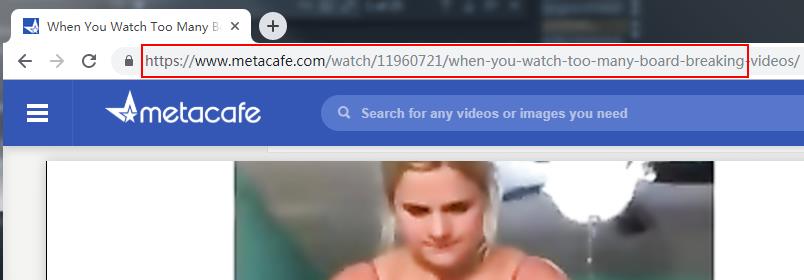
Step 4. Go back to this Metacafe Video Downloader and Click the "Paste URL" button .

Step 5. Then start downloading from ESPN . After the download is complete, you can find the video you downloaded on the "Complete" tab.

Part 2. Online Way to Download Metacafe Videos to MP3
Metacafe is a repository of great video collections. There are various software and applications based downloaders and converters to download Metacafe videos and then convert them to suitable format. Downloading Metacafe videos in MP3 is also possible using such applications and software tools, but Metacafe video downloader is an online tool that can serve the same purpose and download Metacafevideos directly in MP3 format.
Metacafe videos to MP3 Online Downloader
Metacafe videos can be downloaded in MP3 format directly online. Metacafe video downloader can download any Metacafe videos to MP3 directly. What it requires is copying the video page URL and pasting the URL in the URL text box and clicking the “Download MP3” button. This is an online tool which can download Metacafe videos in MP3 and it also supports downloading videos in high definition MP4 format.
URL: http://www.downloadvideosfrom.com/Metacafe.php#DownloadButtonsLine
The above URL takes you to the online downloader page which can be used to download mp3.
The white box present in the above image is where the URL is to be copied. The video can be directly searched here as well. After pasting the URL, click the format to download the video in that particular format, such as MP3.
More about MetaCafe
Metacafe has offices in different parts of the US and the world such as New York, Los Angeles, London, and Tel Aviv. Its headquarters is in San Francisco, although the company was technically founded in Tel Aviv. Metacafe is held by investors such as Highland Capital Partners, DAG Ventures, Benchmark Capital, and Accel Partners. The site features TV shows, music videos, sport specials, video games, and a lot of movie titles.
Metacafe continues to partner up with original content publishers like film outfits, cable TV networks, sports leagues, video game creators, and music labels. Content coming from these publishers are considered premium entertainment videos and are published exclusively to the site. Metacafe enjoys an Alexa ranking of 450 and receives more than 13 million new viewers each month. The website currently has an archive of 53 million videos.
iVideoMate Video Downloader allows you to download videos from more than 10,000 video-sharing sites (explicit), including YouTube, Facebook, Netflix, Vimeo, Vevo, CBS, Twitter, Lynda , Instagram, etc.

