How to download video from metacafe?
How do I download video from MetaCafe for free? I used to surf on MetaCafe a lot and watched funny videos on it. There are some really interesting videos and I want to download MetaCafe videos to my computer. How to download MetaCafe videos to computer?iVideoMate Video Downloader can help you! this artical well show you details.
download metacafe videos
"How do I download video from MetaCafe for free? I used to surf on MetaCafe a lot and watched funny videos on it. There are some really interesting videos and I want to download MetaCafe videos to my computer. How to download MetaCafe videos to computer?" – lee
If you too have been obsessed on MetaCafe and are looking for ways to download your favorite videos from it, then you have now come to the right place. iVideoMate Video Downloader is an online free Metacafe Video Downloader, that can help you download videos from Metacafe as well as any other website you want, including YouTube, Facebook, Dailymotion, Vimeo, etc. You also can convert them to mp3, mp4, flv. iVideoMate can work well on your PC, Mac, iPhone. No software requires. Quick and Free.
- Part 1 About metacafe
- Part 2 How to download video from metacafe
- Part 3 Another three way to download video metacafe
Part 1 About metacafe
MetaCafe is a video streaming platform that is getting influential competition among various others platforms like YouTube, Dailymotion, and Vimeo. Apart from these biggies, it is the hottest new website for viewing videos. What has set MetaCafe outstanding is that it offers funny films that you’re not expected to find on other video sites. There are many entertainment videos being shared on MetaCafe, which is also why people are keen to download videos from Metacafe..
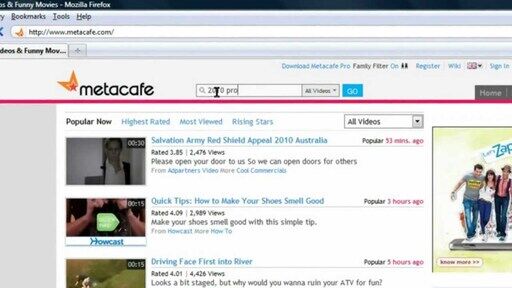
Part 2 How to download video from metacafe
Use iVideoMate metacafe downloader
- Support free downloading videos from more than 1,000 websites without any advertisements interrupting.
- Download Niconico or other online videos to MP4, WebM, and 3GP in 144p, 240p, 360p, 720p, 1080p, 2K, 4K, 8k quality.
- Provide audio quality such as 64kbps, 96kbps, 128kbps, 256kbps, and 320kbps.
Step 1. If you do not have iVideoMate Video Downloader installed, you can download and install it from here. Once you’ve downloaded it, run the installer by double-clicking the downloaded file. It is compatible with Windows.

Step 2. Launch iVideoMate Video Downloader.
Step 3. Go to the metacafe video you want to download and get the link. Copy the link in the address bar.
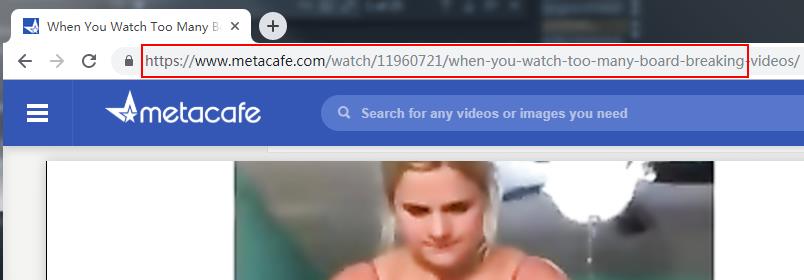
Step 3. Go back to iVideoMate Video downloader and Click the "Paste URL" button .

Step 4. Then start downloading from metacafe . After the download is complete, you can find the video you downloaded on the "Complete" tab.

Click here to start downloading Videos from metacafe .
Part 3 Another three way to download video metacafe
Leawo Video Converter Ultimate
"This is another package that includes a broad range of features, including compatibility with several different streaming sites, although not as many as some here, a wide range of conversion options ensuring the downloaded video will play on the intended device and the ability to create DVDs from your downloaded media. Whilst it is the only package here offering that DVD burning ability, and it has a very nice user interface that is relatively easy to use, it is lacking in the number of sites it can download from and in the resolution range it can handle when compared to some here. "
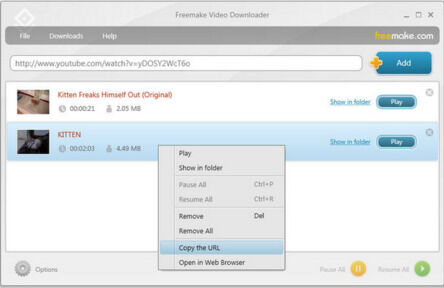
SaveFrom a smart online video/music downloader website
"SaveFrom is a smart metacafe video/music downloader website that can help you to download music and videos from metacafe.The website makes downloading video/music easier and convenient for you. With it you can download music just by replacing YouTube in the URL of the site to metacafe. It is easy and convenient to use such a website for downloading videos and music from metacafe."
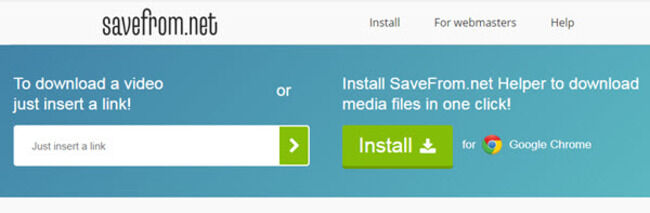
Fastest Tube
"As the name shows, this add-on is the fastest video downloader which provides you high quality of videos. It can be used mostly with all browsers like Google Chrome, Firefox, Safari, Opera and many more"

Free Studio
"Free Studio is a compilation of many small applications dedicated to media handling. So this program is more than a metacafe video downloader, it's equipped with several small tools such as converting tool, editing tool and so on. If you download it you will find that its interface is only a white window with a huge blank space where you can paste all the URLs you want to download, but if you look at the bottom of the window you will find a Convert button that will make your life a lot easier. This is a free application but you need to beware of the installation process because it will try to install extra stuff on your computer. The program has built-in ads, therefore if you're tired of ads, this program may not be a good choice for you. "

iVideoMate Video Downloader allows you to download videos from more than 10,000 video-sharing sites (explicit), including YouTube, Facebook, Netflix, Vimeo, Vevo, CBS, Twitter, Lynda , Instagram, etc.
