How to Download Facebook Videos
With iVideoMate Video Downloader, Downloading Facebook videos online has never been so easy. you can easily download the video you like from the web browser. Thanks to iVideoMate Video Downloader, anyone with an active internet connection can download the videos from Facebook within a few seconds
Did you ever want to download a video from your Facebook feed? Did you see a video on your Facebook feed and are wondering if you can download it to your hard drive? Wish to download videos from Facebook Feed in MP4 format? If yes, iVideoMate Video Downloader is the perfect solution.
With iVideoMate Video Downloader, Downloading Facebook videos online has never been so easy. you can easily download the video you like from the web browser. Thanks to iVideoMate Video Downloader, anyone with an active internet connection can download the videos from Facebook within a few seconds.
You can just follow the below-mentioned steps to easily download Facebook videos online, for free.
Part 1 Download , Install and Launch iVideoMate Video Downloader
Download and install iVideoMate Video Downloader. Installation is very simple and in a few seconds, it will be done.Run the program and then you'll see a main interface as the image shown.

Part 2 How to download and save facebook videos
Step 1. On the facebook video page, select the URL and right click on it to copy the URL.
Step 2. Click the "Paste URL" button to start getting video information.

Step 3. Select the video format and quality you need to download, and click the "Download" button.
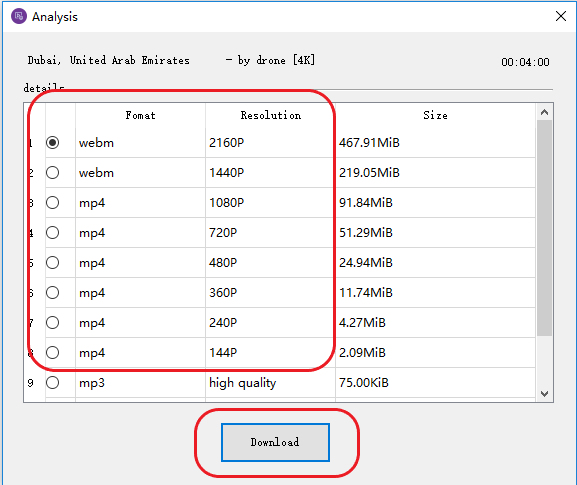
Step 4. After the download is complete, you can find the video you downloaded on the "Complete" tab.
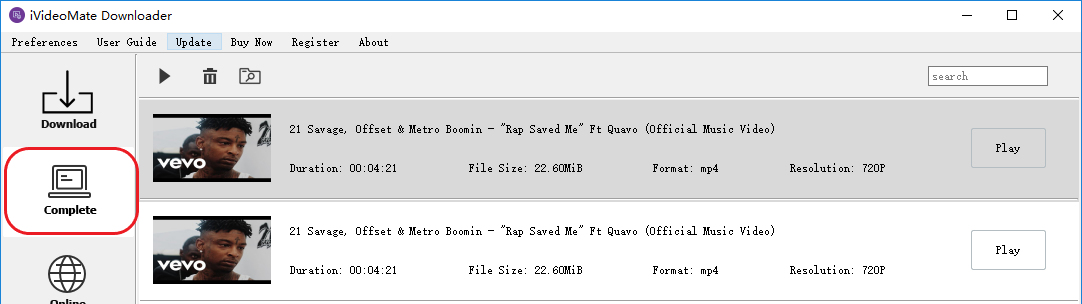
This is how simple it is to download Youtube videos. Click here to start downloading facebook videos.
iVideoMate Video Downloader allows you to download videos from more than 10,000 video-sharing sites (explicit), including YouTube, Facebook, Netflix, Vimeo, Vevo, CBS, Twitter, Lynda , Instagram, etc.
