How to download form Dailymotion
iVideoMate Video Downloader can download videos from Dailymotion as well as many other video sharing sites like YouTube, Hulu, Vimeo and more. After downloading, you can also convert the Dailymotion videos to fit your mobile devices like iPhone, iPad, Android mobile phone and many more. This Dailymotion video downloader is fast and full of interesting features (including a preview of the video you are downloading in real time). More exciting, this powerful Dailymotion downloader also helps to download video from Youtube etc websites.
iVideoMate Video Downloader can download videos from Dailymotion as well as many other video sharing sites like YouTube, Hulu, Vimeo and more. After downloading, you can also convert the Dailymotion videos to fit your mobile devices like iPhone, iPad, Android mobile phone and many more. This Dailymotion video downloader is fast and full of interesting features (including a preview of the video you are downloading in real time). More exciting, this powerful Dailymotion downloader also helps to download video from Youtube etc websites.
About Dailymotion
Dailymotion is a European video-sharing technology platform primarily owned by Vivendi. North American launch partners included BBC News, VICE, Bloomberg, and Hearst Digital Media. Dailymotion is available worldwide in 25 languages and 43 localised versions featuring local home pages and local content. It has more than 300 million unique monthly users.
How to download video form Dailymotion?
The best Dailymotion video downloader I recommend iVideoMate Video Downloader
With iVideoMate Video Downloader, you're able to download videos or extract audio from YouTube, Facebook, Netflix, Vimeo, CBS, Twitter, Dailymotion, Lynda etc. You can Copy and paste a single video URL to the Fox video downloader to start downloading. Detailed guide on how to download videos.
- Download HD Video from YouTube, Dailymotion, Facebook, Twitter, and more
- Download YouTube to MP3 directly in high quality.
- Download HD video song and audio tracks from YouTube and other sites.
- Download YouTube/Lynda playlist in one click
- Build your video library downloaded videos
Other Methods help us to download video form Dailymotion
Method 1. Freemake Video Downloader Freemake Video Downloader si also a Dailymotion video downloader program that enables you to get the videos from YouTube. All you need to do is to paste URLs from Dailymotion, and then the program will download the Dailymotion video to your computer. It has a smooth and friendly interface that makes it really easy to use. Freemake Video Downloader is fully compatible with Windows operating system, so if you're using a Windows computer, Freemake Video Downloader will be a good choice.
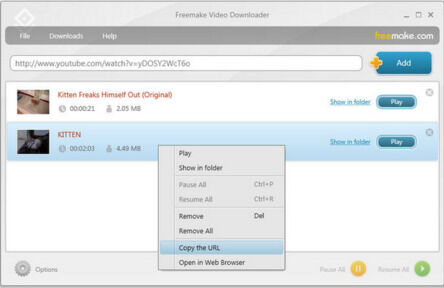 Method 2. Any Video Converter
Any Video Converter is one of the best video downloaders which along with the video downloading option, offers a lot of other features also which makes the software the user best choice. With this software, the users can download videos in a wide range of software and also get the opportunity to edit, crop the video.
Method 2. Any Video Converter
Any Video Converter is one of the best video downloaders which along with the video downloading option, offers a lot of other features also which makes the software the user best choice. With this software, the users can download videos in a wide range of software and also get the opportunity to edit, crop the video.
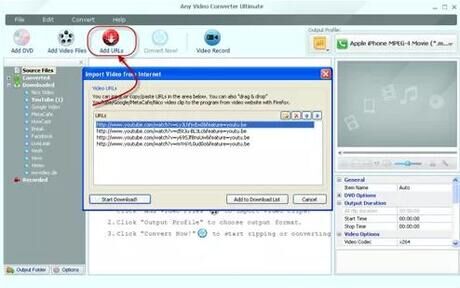 Method 3. Dailymotion 4K Download
4K Download offers a variety of features, starting with the ability to download any file from YouTube, SoundCloud, Vimeo or Dailymotion and convert it into either MP3, M4A, or OGG format. While you are only allowed 25 downloads per day on the website, there are desktop applications you can grab for free, including the 4K Video Converter, 4K Video and YouTube to MP3, 4K Stogram for Instagram photos, and even a 4K Slideshow Maker.
Method 3. Dailymotion 4K Download
4K Download offers a variety of features, starting with the ability to download any file from YouTube, SoundCloud, Vimeo or Dailymotion and convert it into either MP3, M4A, or OGG format. While you are only allowed 25 downloads per day on the website, there are desktop applications you can grab for free, including the 4K Video Converter, 4K Video and YouTube to MP3, 4K Stogram for Instagram photos, and even a 4K Slideshow Maker.
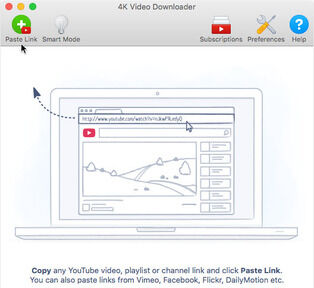
How to download video form Dailymotion with iVideoMate Video Downloader?
Step 1. Download and install Dailymotion Downloader -- iVideoMate Video Downloader
Download and install it on your PC first. And then run this Dailymotion Video Downloader.

Step 2. Go to Dailymotion site to search for video you want to download.
When you find the Dailymotion video you would like to download, please simply copy the Dailymotion video URL.
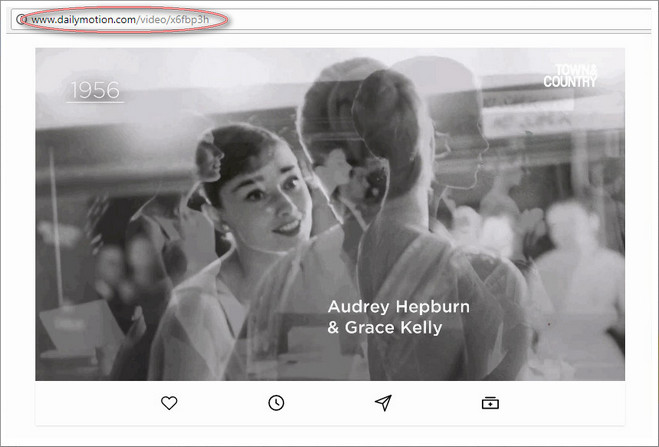
Step 3. Click the "Paste URL" button to start getting videos information. Then this iVideoMate Dailymotion Downloader will automatically detect the videos details for you.
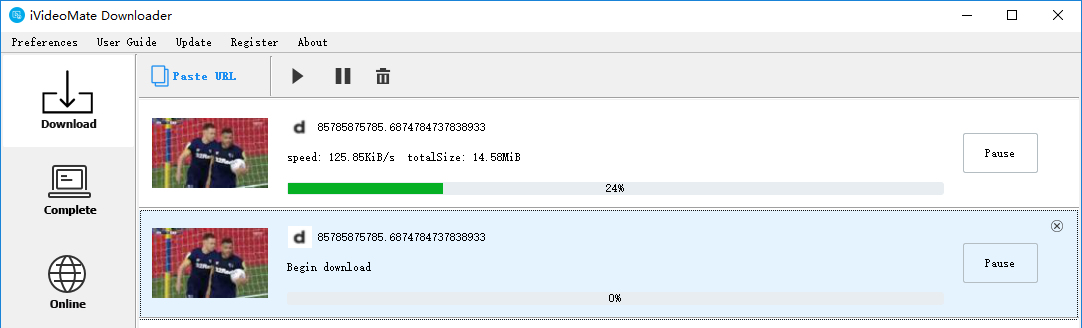
Step 4. Then The playlist window will appear, Mark with  all the tracks you wish to download At the bottom, choose the format and quality you want, and then click on Download
all the tracks you wish to download At the bottom, choose the format and quality you want, and then click on Download
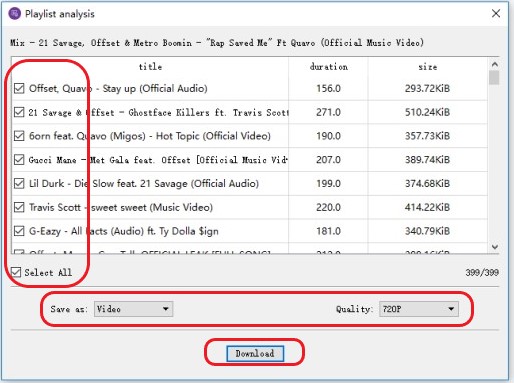
Step 5. After the download is complete, you can find the video you downloaded on the "Complete" tab.

iVideoMate Video Downloader allows you to download videos from more than 10,000 video-sharing sites (explicit), including YouTube, Facebook, Netflix, Vimeo, Vevo, CBS, Twitter, Lynda , Instagram, etc.
