Download Video or Audio from Dailymotion
With iVideoMate Video Downloader, you're able to download videos or extract audio from YouTube, Facebook, Netflix, Vimeo, CBS, Twitter, Dailymotion, Lynda etc. You can Copy and paste a single video URL to the Fox video downloader to start downloading. Detailed guide on how to download videos
Download Video or Audio from Dailymotion
Dailymotion for Windows 10 is a free video streaming app. Watch personalised video choices, browse popular clips, stream live and create an account for uploading your own videos. Dailymotion for Windows 10 is the official companion app to the Dailymotion site, one of the largest video sharing platforms. Despite failing to reach the number of active users of YouTube, their core base have stuck with the site since 2007. The free app offers a single uniform place for video viewing and uploading with separate tabs for viewers and creators. A focus is placed on current or trending videos, which can be edited via the account page.
iVideoMate Video Downloader - Dailymotion Video Downloader
Want a Dailymotion Downloader that really works? As a regular Dailymotion user like you, I humbly recommend iVideoMate Video Downloader as your Dailymotion downloading software. It can download any Dailymotion video in one click. What's more, it also supports YouTube and hundreds of video sharing sites like Metacafe, Vimeo, Vbox7, adult sites and so on. Therefore, you can watch Dailymotion video on mobile devices without an Internet connection.
With iVideoMate Video Downloader, you're able to download videos or extract audio from YouTube, Facebook, Netflix, Vimeo, CBS, Twitter, Dailymotion, Lynda etc. You can Copy and paste a single video URL to the Fox video downloader to start downloading. Detailed guide on how to download videos >>
- Download HD Video from YouTube, Dailymotion, Facebook, Twitter, and more
- Download YouTube to MP3 directly in high quality.
- Download HD video song and audio tracks from YouTube and other sites.
- Download YouTube/Lynda playlist in one click
- Build your video library downloaded videos
Download Now
How to download video from Dailymotion?
Step 1. Download and install Dailymotion Downloader -- iVideoMate Video Downloader
Download and install it on your PC first. And then run this Dailymotion Video Downloader.

Step 2. Go to Dailymotion site to search for video you want to download.
When you find the Dailymotion video you would like to download, please simply copy the Dailymotion video URL.
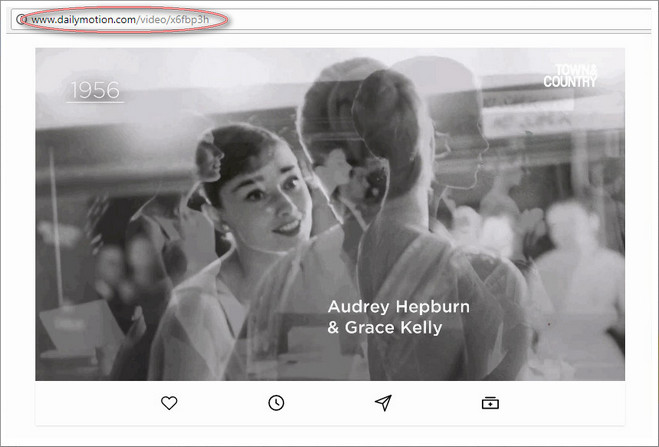
Step 3. Click the "Paste URL" button to start getting videos information. Then this iVideoMate Dailymotion Downloader will automatically detect the videos details for you.
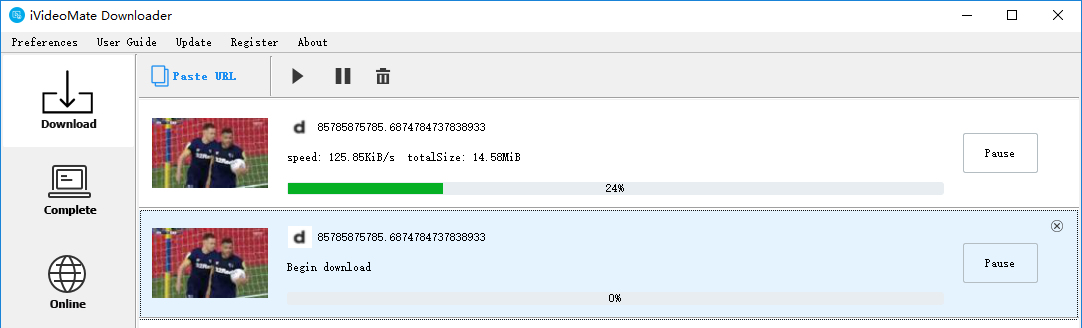
Step 4. Then The playlist window will appear, Mark with  all the tracks you wish to download At the bottom, choose the format and quality you want, and then click on Download
all the tracks you wish to download At the bottom, choose the format and quality you want, and then click on Download
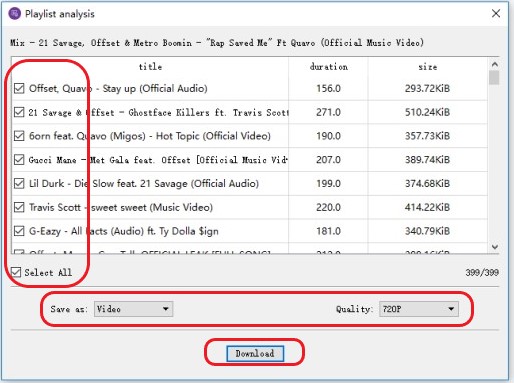
Step 5. After the download is complete, you can find the video you downloaded on the "Complete" tab.

Dailymotion app for Windows 10
As we all know, Dailymotion is the second largest video-sharing site in the world after the popular YouTube owned by Google. The founders of Dailymotion have recently released an official app for Microsoft’s latest Windows 10 operating system and is now available from the Store.
The current version of the official app is pretty good and comes with an easy-to-use interface. Unlike other similar apps, Dailymotion lets you open the Search charm by just clicking on the search button located on the upper right-hand of the screen. So, you can search for videos by pressing the search button and then entering the search keyword in the box.
iVideoMate Video Downloader allows you to download videos from more than 10,000 video-sharing sites (explicit), including YouTube, Facebook, Netflix, Vimeo, Vevo, CBS, Twitter, Lynda , Instagram, etc.
