How to download VIDEOS and SUBTITLES from Crunchyroll(including free way)
How to Rip 1080 Loseless videos from Crunchyroll and Funimation? I got a premium account, but I find myself very often wanting to watch anime in places without internet. Is there any way to download videos with the subtitles?Today, we will be taking a look at some of the most effective ways to download Crunchyroll videos and include subtitles, so stick around till the end of this article.
download crunchyroll
How to Rip 1080 Loseless videos from Crunchyroll and Funimation?
I got a premium account, but I find myself very often wanting to watch anime in places without internet. Is there any way to download videos with the subtitles?
Unfortunately the videos 720p and 1080p on Crunchyroll you will be need one premium account to free account they only give the videos 480p (better than nothing) but this method work for both, but free user only can download the video 480p and premium user can download 720 and 1080p (yeah i know is easy get premium account with "trial" ou cookies method but i will go use free account to show :3 )
Today, we will be taking a look at some of the most effective ways to download Crunchyroll videos and include subtitles, so stick around till the end of this article.
Part1. Best way to download Crunchyroll videos
Use iVideoMate Crunchyroll downloader
- Support free downloading videos from more than 1,000 websites without any advertisements interrupting.
- Download Niconico or other online videos to MP4, WebM, and 3GP in 144p, 240p, 360p, 720p, 1080p, 2K, 4K, 8k quality.
- Provide audio quality such as 64kbps, 96kbps, 128kbps, 256kbps, and 320kbps.
- Support auto custom subtitles language include english, French, German, Italian, Arabic, Korean and more.
Step 1. If you do not have iVideoMate Video Downloader installed, you can download and install it from here. Once you’ve downloaded it, run the installer by double-clicking the downloaded file. It is compatible with Windows.

Step 2. Launch iVideoMate Video Downloader.
Step 3. Go to the Crunchyroll video you want to download and get the link. Copy the link in the address bar.
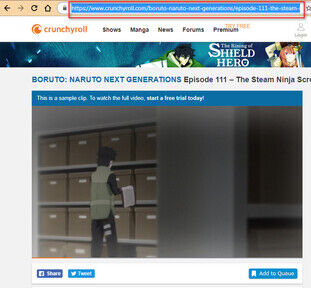
Step 4. Go back to iVideoMate Video downloader and Click the "Paste URL" button .

Step 5. Then after wait the Analysis complete, you can find the videos all in Crunchyroll on the "select download " listbox.
Step 6. After All URLS added in the tasks list, all tasks will start download process.
Step 7. After one task download finished. the task will disapper in list "Downloaded Page" and join in the downloaded Crunchyroll group.
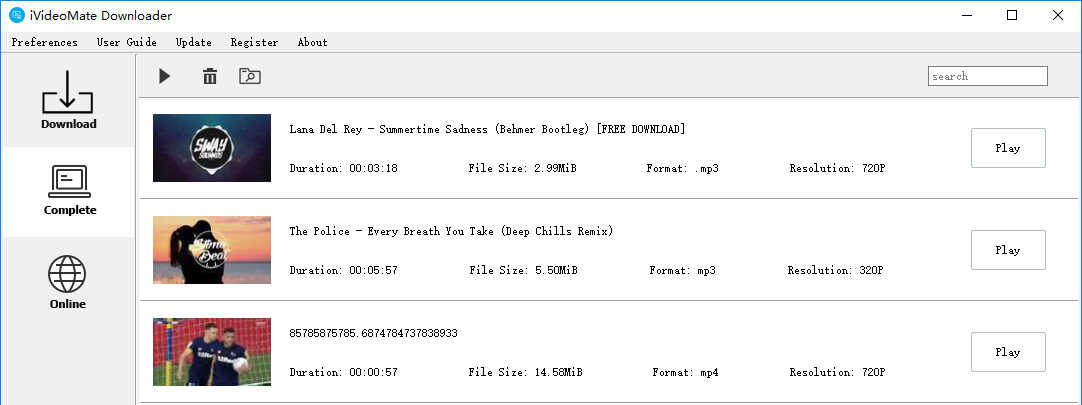
Click here to start downloading Videos from Crunchyroll .
Part2. Online way to download Crunchyroll videos
TubeOffline
Another way to download Crunchyroll videos is to use an online video download service. There are a lot of them out there, however, one that we find the best is KeepVid. It is simple to use and comes with no hassles of any kind. All that you have to do is to go to their site, paste the video link and hit Download.
Pros:
• Simple and easy to use
• Just one option to download - no confusions
• Lets you download with Subtitles
Cons:
• Doesn't offer HD downloads
• No option to convert
iVideoMate Video Downloader allows you to download videos from more than 10,000 video-sharing sites (explicit), including YouTube, Facebook, Netflix, Vimeo, Vevo, CBS, Twitter, Lynda , Instagram, etc.
