How to download video from crunchyroll?
Found some interesting anime videos on crunchyroll and I want to download them to my iPad Mini.So I can enjoy them on my long boring journy. What shall I do to get the music videos from crunchyroll easily? Can I download them straight to my iPad Mini or do I need to download to PC first and then transfer to my iPad ? I would like to recommend iVideoMate Video Downloader.
download crunchyroll
"How do I download video from crunchyroll for free? I used to surf on crunchyroll a lot and watched anime videos on it. There are some really interesting videos and I want to download crunchyroll videos to my computer. How to download crunchyroll videos to computer?" – lee
"Found some interesting anime videos on crunchyroll and I want to download them to my iPad Mini. So I can enjoy them on my long boring journy. What shall I do to get the music videos from crunchyroll easily? Can I download them straight to my iPad Mini or do I need to download to PC first and then transfer to my iPad ?" -makile.j
"How do I download anime episodes from Crunchyroll with subtitles on Mac so I can upload to YouTube." - hazzi
- Part 1 About crunchyroll
- Part 2 How to download video from crunchyroll
- Part 3 Another three way to download video crunchyroll
Part 1 About crunchyroll
Anime fans are well aware of the existence of Crunchyroll, probably the world’s foremost anime site. Crunchyroll is a prime destination for watching Japanese anime in HD, and probably has more streaming anime content than any other site. Many of the shows are available for free, while other shows require a Crunchyroll subscription, available for $7.99/month with a 2-week free trial. However, as with many streaming services, there are times when users want to actually download content to their own devices rather than rely on an Internet connection. Perhaps you don’t have WiFi at home, or are going to be in an area with no service for some time and want to take some quality anime with you.
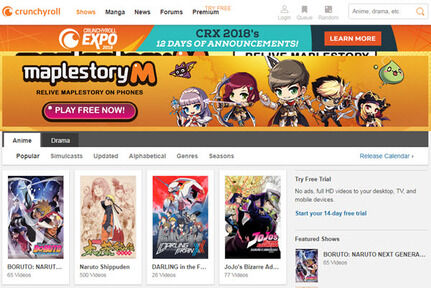
Part 2 How to download video from crunchyroll
Use iVideoMate crunchyroll downloader
- Support free downloading videos from more than 1,000 websites without any advertisements interrupting.
- Download Niconico or other online videos to MP4, WebM, and 3GP in 144p, 240p, 360p, 720p, 1080p, 2K, 4K, 8k quality.
- Provide audio quality such as 64kbps, 96kbps, 128kbps, 256kbps, and 320kbps.
Step 1. If you do not have iVideoMate Video Downloader installed, you can download and install it from here. Once you’ve downloaded it, run the installer by double-clicking the downloaded file. It is compatible with Windows.

Step 2. Launch iVideoMate Video Downloader.
Step 3. Go to the crunchyroll video you want to download and get the link. Copy the link in the address bar.
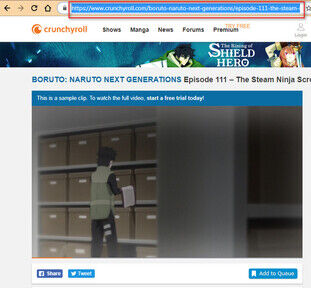
Step 3. Go back to iVideoMate Video downloader and Click the "Paste URL" button .

Step 4. Then start downloading from crunchyroll . After the download is complete, you can find the video you downloaded on the "Complete" tab.

Click here to start downloading Videos from crunchyroll .
Part 3 Another three way to download video crunchyroll
Leawo Video Converter Ultimate
"This is another package that includes a broad range of features, including compatibility with several different streaming sites, although not as many as some here, a wide range of conversion options ensuring the downloaded video will play on the intended device and the ability to create DVDs from your downloaded media. Whilst it is the only package here offering that DVD burning ability, and it has a very nice user interface that is relatively easy to use, it is lacking in the number of sites it can download from and in the resolution range it can handle when compared to some here. "
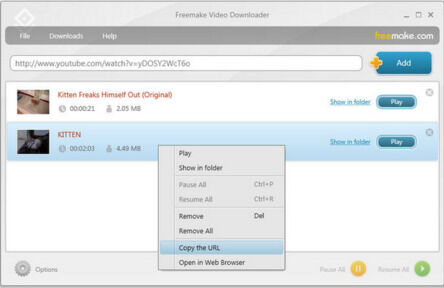
CatchVideo(https://catchvideo.net/)
Another way to download Crunchyroll videos is to use an online video download service. There are a lot of them out there, however, one that we find one of the best is Catch Video. It is simple to use and comes with no hassles of any kind. All that you have to do is to go to their site, paste the video link and hit Download.
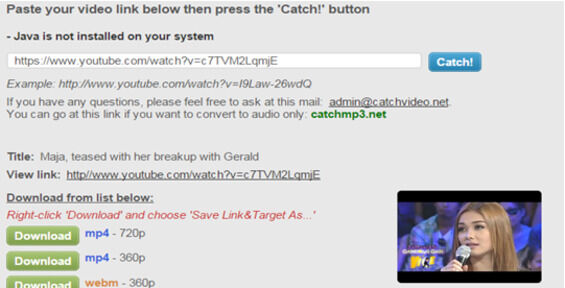
SaveVid
"SaveVid is a website to download music from crunchyroll that requires the URL of the songs that you need to download from crunchyroll. Copy and paste the URL of your favorite videos and songs in SaveVid and start downloading instantly. You do not have to try too hard to browse and save videos using the website. In the library of the website you can find a lot of popular songs and music that you can download for free."
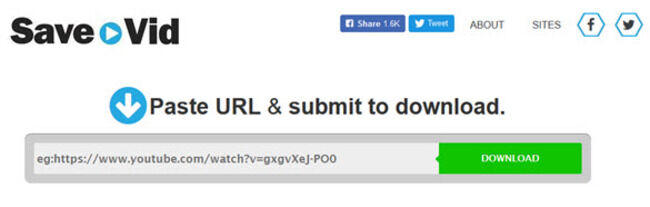
4K Download
"4K Download offers a variety of features, starting with the ability to download any file from crunchyroll, SoundCloud, Vimeo or Vevo and convert it into either MP3, M4A, or OGG format. While you are only allowed 25 downloads per day on the website, there are desktop applications you can grab for free, including the 4K Video Converter, 4K Video and YouTube to MP3, 4K Stogram for Instagram photos, and even a 4K Slideshow Maker."
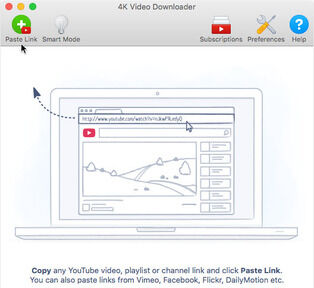
iVideoMate Video Downloader allows you to download videos from more than 10,000 video-sharing sites (explicit), including YouTube, Facebook, Netflix, Vimeo, Vevo, CBS, Twitter, Lynda , Instagram, etc.
