[Solved] The Easiest Way to Recod Ustream Videos
As we all know, Ustream is a popular online streaming video site. We watch news, sports, music, live shows and more from UStream. Yes, Ustream provides a lot of category for your information, and you can choose what you want and what you like when you log in ustream.tv with your account. Every time we want to watch Ustream live, we need to make sure the internet connection. However, the rapid-rhythm life does not allow us to enjoy the online videos all the time. So do you want to play Ustream videos offline during your leisure time? Do you know how to save them on your computer?
How to record Ustream™ Streaming Movies & Series
As we all know, Ustream is a popular online streaming video site. We watch news, sports, music, live shows and more from UStream. Yes, Ustream provides a lot of category for your information, and you can choose what you want and what you like when you log in ustream.tv with your account. Every time we want to watch Ustream live, we need to make sure the internet connection. However, the rapid-rhythm life does not allow us to enjoy the online videos all the time. So do you want to play Ustream videos offline during your leisure time? Do you know how to save them on your computer?
- Method 1. Use aiseesoft Screen Recorder
- Other Way: Direct download Ustream Streaming Movies & Series with loseless!
- Method 2. Use jaksta
- Method 3. Use audials
Method 1. Use aiseesoft Screen Recorder
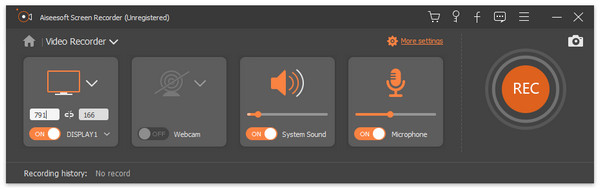
After knowing the basic functions of Aiseesoft Screen Recorder, the next step is to record Ustream videos to your computer. Follow the steps below and save the Ustream live video to your computer.
Before you record online videos from Ustream, you should download and install this Screen Recorder on your computer.
- Step 1 Head to the Ustream page which contains the video you want to download, and launch this Ustream live video Recorder on your computer. If you are using Mac, you can choose the corresponding Ustream video recorder Mac version to do the video downloading.
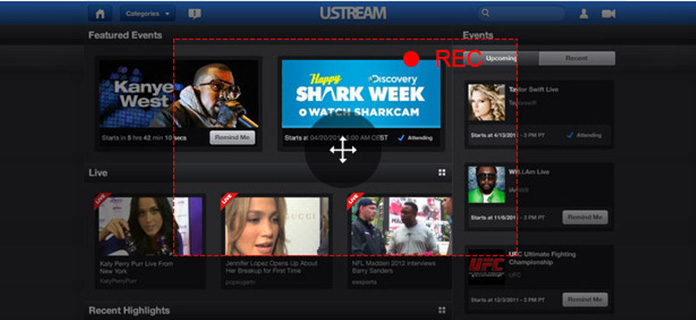
-
Step 2 You can choose to record on full screen. Or you are able to set the recording area manually by dragging the edges or select recording area from the app interface. There is also some optional fixed region size for popular device screen size. Besides, if you want to record mouse, you can also choose "Follow the mouse" or "Around the mouse" option.
-
Step 3 Click the red REC button to capture Ustream live video immediately. And the recorded video will be saved to your computer with WMV, MP4, MOV, F4V, AVI, TS or GIF format. For audio format, you can choose MP3, WMA, M4A or AAC.
-
Step 4 Click the red REC button to capture Ustream live video immediately. And the recorded video will be saved to your computer with WMV format. There are some default hotkeys. F10 to start or stop recording, F9 to pause or resume recording, and F8 to take a screenshot. If the hotkeys are occupied, you can set any other keys to replace the default ones.
Other Way: Direct download Ustream Streaming Movies & Series with loseless!
iVideoMate UStream downloader
iVideoMate Video Downloader allows you to download videos from more than 10,000 video-sharing sites (explicit), including YouTube, Facebook, Netflix, UStream, Vevo, CBS, Twitter, Lynda , Instagram, etc.
Method 2. Use jaksta
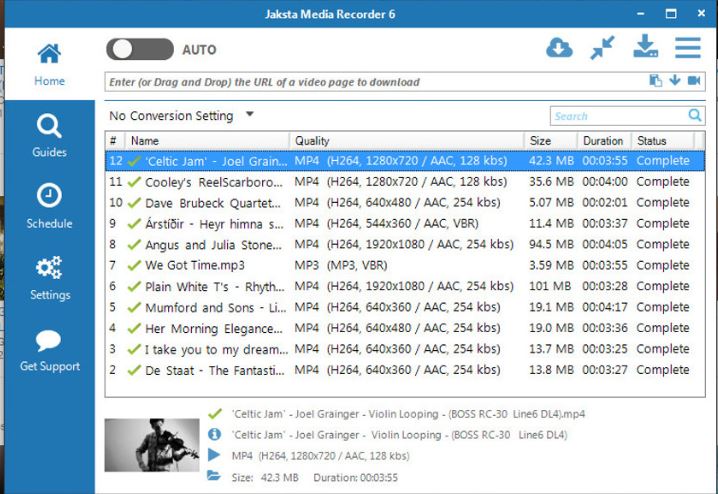
Its easy to use Jaksta Media Recorder to record from ustream. Just play ustream in your browser, and a copy of the ustream video is downloaded to your PC. You can also just drag and drop (or cut and paste) webpage urls containing videos directly from your browser and Jaksta Media Recorder will extact the video. Its as simple as that!
Here are the basic steps required to download video from ustream
- In preparation to download from ustream, Start Jaksta Media Recorder;
- Ensure the Stream Downloader Capture Method is selected to capture ustream.;
- Start Auto Detection by clicking the AUTO switch to on. This will monitor your network for media from ustream;
- Open your browser to ustream and play the video you want to capture;
- The ustream video stream playing will be detected and begin to download on the Home screen;
- Once the ustream video download is complete, double click the ustream video to watch it.
Method 3. Use audials
Learn with only 3 easy steps how you can screen capture and save HD Video Streams from Ustream™ to your PC.
-
- Install and start the Ustream™-recorder Download for free and without any registration the Windows software and install Audials Movie. It´s easy to uninstall if not wanted. Start Audials Movie Windows software and switch to the “Save video” view located in the “Streaming” section. Select the profile with the desired video file format (e.g. MP4) from “Format” on the downside of your screen.
-
- Start the Ustream™ movie or episode Click the “Video recording” button and in the appearing dropdown-menu click on the tile with the title “Ustream“. Open ustream.tv in your browser and select the movie or episode that you want to record. The recording of the video stream will start directly when playing the video. Make sure the video is played in original size so that the best possible quality can be achieved. Your progress of the recording will be displayed in the control window.
-
- Movie is automatically saved and ready for playback When the recording of the video stream is complete the movie or episode will be transferred to the Audials playlist on the right side of your screen. The Ustream™ video streaming can be recorded and saved to your Windows Computer in the video file formats MP4, WMV, AVI, 3GP or others. The Audials Windows software will tag the file of the movie or the episode of a TV series afterwards. You can now play the video with Audials or drag and drop it into another application or Windows explorer to export it.
iVideoMate Video Downloader allows you to download videos from more than 10,000 video-sharing sites (explicit), including YouTube, Facebook, Netflix, Vimeo, Vevo, CBS, Twitter, Lynda , Instagram, etc.

