How to download video from veoh?
Veoh is a famous site which provides Internet television programs to visitors on daily basis. The free Veoh downloader is specially developed for users to pull off fabulous TV shows, anime videos and movies with ease. In so doing, you can enjoy desired films on desktop player with abundant playback options for better visual experience. iVideoMate Veoh downloader provides extreme functions of video conversion, recording and more.
Veoh is a famous site which provides Internet television programs to visitors on daily basis. The free Veoh downloader is specially developed for users to pull off fabulous TV shows, anime videos and movies with ease. In so doing, you can enjoy desired films on desktop player with abundant playback options for better visual experience. iVideoMate Veoh downloader provides extreme functions of video conversion, recording and more.
- Part 1 About veoh
- Part 2 How to download video from veoh
- Part 3 Another two way to download video veoh
Part 1 About veoh
Veoh is an Internet television company based in San Diego, California. It allows users to find and watch major studio content, independent productions and user-generated material. The company is a subsidiary of Israeli start-up Qlipso.
Veoh offers two viewing options. The Veoh.com site allows viewers to watch streaming web video from across the Web including via their iPhone, iPad, or iPod touch. Although somewhat like YouTube, Veoh.com offers a broader selection of network television content and allows viewers to watch full episodes of TV shows and full-length movies. Veoh.com hosts a range of programming, from user generated content to studio content. TV shows are exclusively available for the United States.
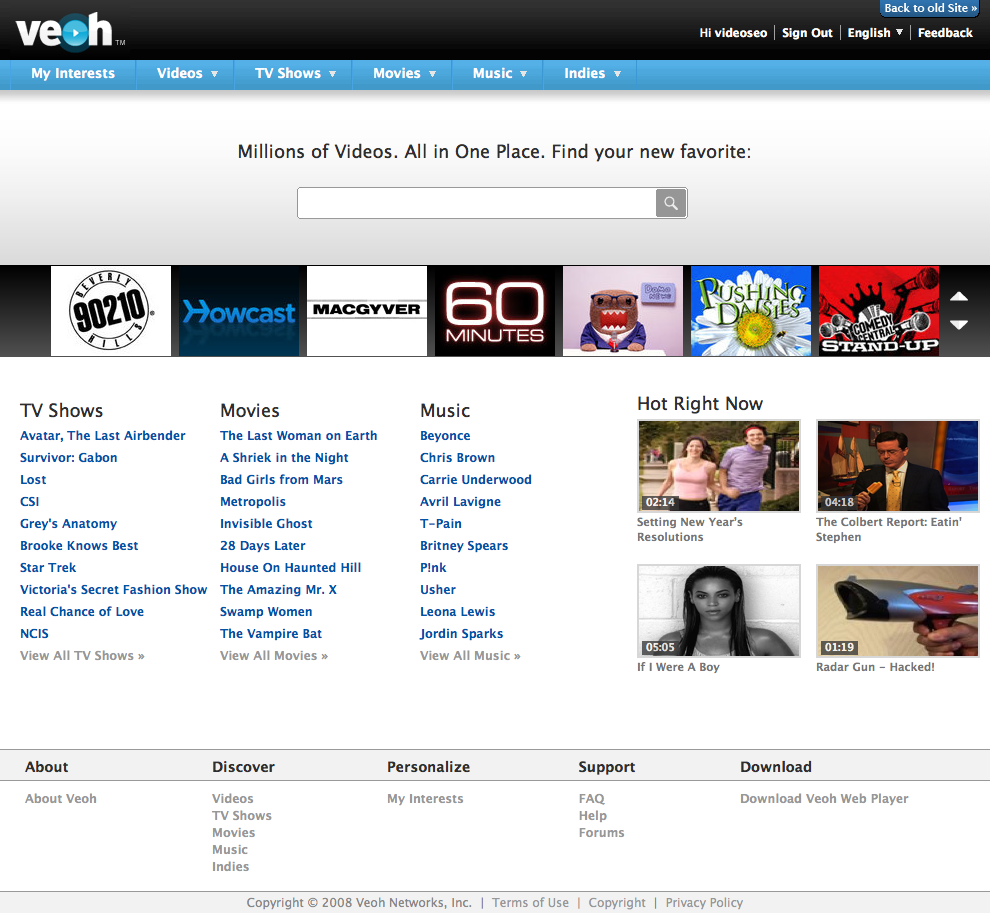
Part 2 How to download video from veoh
Use iVideoMate veoh downloader
- Support free downloading videos from more than 1,000 websites without any advertisements interrupting.
- Download Niconico or other online videos to MP4, WebM, and 3GP in 144p, 240p, 360p, 720p, 1080p, 2K, 4K, 8k quality.
- Provide audio quality such as 64kbps, 96kbps, 128kbps, 256kbps, and 320kbps.
Step 1. If you do not have iVideoMate Video Downloader installed, you can download and install it from here. Once you’ve downloaded it, run the installer by double-clicking the downloaded file. It is compatible with Windows.

Step 2. Launch iVideoMate Video Downloader.
Step 3. Go to the veoh video you want to download and get the link. Copy the link in the address bar.
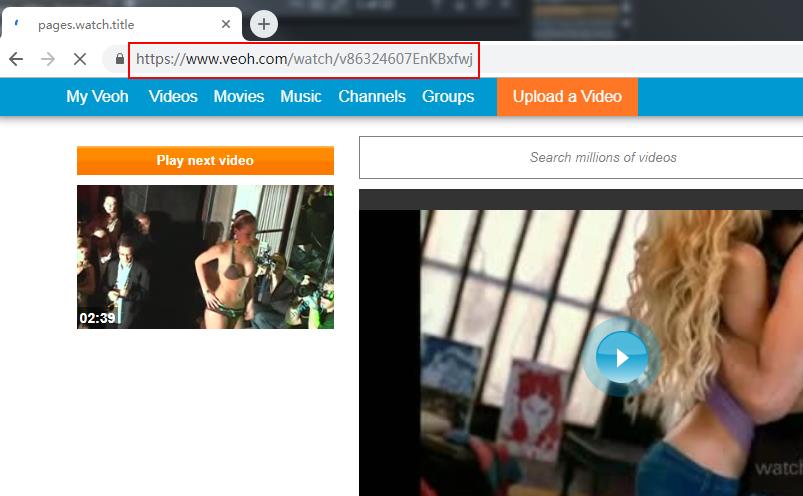
Step 3. Go back to iVideoMate Video downloader and Click the "Paste URL" button .

Step 4. Then start downloading from veoh . After the download is complete, you can find the video you downloaded on the "Complete" tab.

Click here to start downloading Videos from veoh .
Part 3 Another two way to download video veoh
If you don’t want to install third-party software, many online video downloading services will also meet your needs.
TubeOffline
Another usefull tools is some websites.Benefiting from its simple and intuitive interface, you can grasp its operation tricks within several glances. Fortunately,this tool is also a free web-based application which allows users to download online video without installing any programs.

Any Video Converter
"Any Video Converter is one of the best video downloaders which along with the video downloading option, offers a lot of other features also which makes the software the user best choice. With this software, the users can download videos in a wide range of software and also get the opportunity to edit, crop the video."
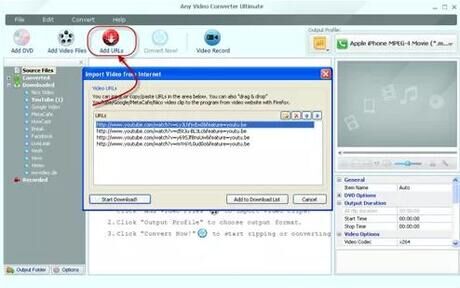
Tubemate
"Tubemate is a popular application for downloading videos uploaded on veoh. It is available not only for your personal computers but also for cell phones running Android and iOS operating systems. Tubemate is free of cost over smartphone markets."

iVideoMate Video Downloader allows you to download videos from more than 10,000 video-sharing sites (explicit), including YouTube, Facebook, Netflix, Vimeo, Vevo, CBS, Twitter, Lynda , Instagram, etc.
