How to download video from photobucket?
Photobucket can conveniently let you host and share your videos with friends and family. But if you try to download Photobucket videos, you will find there is no download service provided on the site. So that’s why there's iVideoMate Video downloader.this artical well show you details.
Photobucket can conveniently let you host and share your videos with friends and family. But if you try to download Photobucket videos, you will find there is no download service provided on the site. So that’s why there's iVideoMate Photobucket downloader.
- Part 1 About photobucket
- Part 2 How to download video from photobucket
- Part 3 Other way to help you to download photobucket
Part 1 About photobucket
Acting one of the popular image and video hosting website, Photobucket make it easy to upload and share photo or video files online. And it is widely used for both personal and business purposes. More than 100 million registered members upload more than four million images and videos per day.
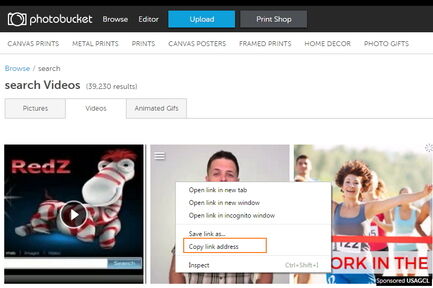
Part 2 How to download video from photobucket
Use iVideoMate photobucket downloader
- Support free downloading videos from more than 1,000 websites without any advertisements interrupting.
- Download Niconico or other online videos to MP4, WebM, and 3GP in 144p, 240p, 360p, 720p, 1080p, 2K, 4K, 8k quality.
- Provide audio quality such as 64kbps, 96kbps, 128kbps, 256kbps, and 320kbps.
Step 1. If you do not have iVideoMate Video Downloader installed, you can download and install it from here. Once you’ve downloaded it, run the installer by double-clicking the downloaded file. It is compatible with Windows.

Step 2. Launch iVideoMate Video Downloader.
Step 3. Go to the photobucket video you want to download and get the link. Copy the link in the address bar.
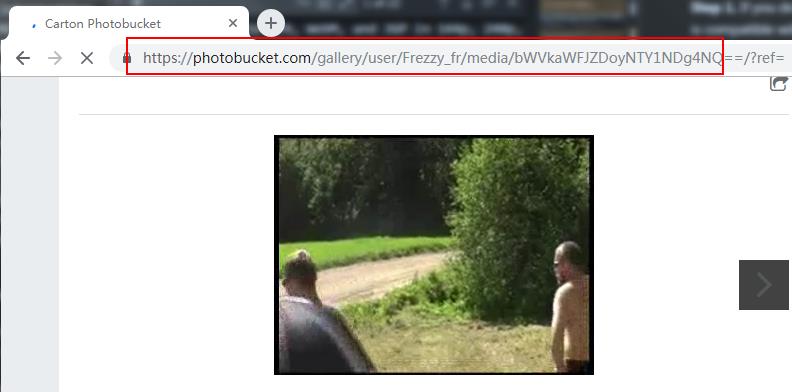
Step 3. Go back to iVideoMate Video downloader and Click the "Paste URL" button .

Step 4. Then start downloading from photobucket . After the download is complete, you can find the video you downloaded on the "Complete" tab.

Click here to start downloading Videos from photobucket .
Part 3 Other way to help you to download photobucket
Free Photobucket Downloader
This software is officially available from sneakystream.com website and enables you to download videos from photobucket website. This photobucket videos downloader software allows you to download videos from some other sites as well including YouTube, pornhub etc. It enables you to download photobucket videos directly by pasting url in its interface. It is possible to download videos from different videos sharing sites using it but sites are very limited. Latest version of this software is 1.5.1 which you can download from the official page.

Online Photobucket Downloader
Photobucket online downloader is the video downloading service which requires you to visit site and paste url in the url box. You just need to do this thing only and your videos will start downloading. In short, this site doesn’t requires installation of any software on your computer or mac. Compatibility of operating system is also not a problem because this is a website not software. This site supports 56 videos sites including YouTube, Facebook, dailymotion and other major videos sharing site. There is an option available on the site to convert photobucket videos to more than 200 music audio video formats so it works as a converter as well.

Use firefox 1-Click FastestTube Video Download
This is another popular and simple Firefox photobucket downloader extension that allows downloading YouTube videos in quality as per requirement. The extension supports all the formats available for photobucket, and has decent combination with other downloader’s. After downloading the extension, browser needs to be restarted to make the download bar ready. For downloading, you simply need to click on the download button and then select the desired video format and the size.

iVideoMate Video Downloader allows you to download videos from more than 10,000 video-sharing sites (explicit), including YouTube, Facebook, Netflix, Vimeo, Vevo, CBS, Twitter, Lynda , Instagram, etc.
