how to download Openload video?
Openload.co is the perfect place to watch Videos & listen Audios online. it basically provide aperfect platformto upload, share and view videos but except downloading them. Ever felt you liked some video and it's too eye-catching & attractive that you want to watch it again-n-again. But you are afraid that it might got deleted or removed or your data is limited so you can't visit back to Openload.co everytime you want to watch it. so you want to save that particular video Offline to watch itwhenever & anywhereyou want. Use iVideoMate Video Downloader to achieve this idea。
Openload.co is the perfect place to watch Videos & listen Audios online. it basically provide aperfect platformto upload, share and view videos but except downloading them. Ever felt you liked some video and it's too eye-catching & attractive that you want to watch it again-n-again. But you are afraid that it might got deleted or removed or your data is limited so you can't visit back to Openload.co everytime you want to watch it. so you want to save that particular video Offline to watch itwhenever & anywhereyou want. Use iVideoMate Video Downloader to achieve this idea。
Well now you one step closer to download your favorite video right into your device and that too without using nay software or add-ons. Now all you need is to follow these instructions to save/download your video right into your Android mobile, PC or any other device and watch them later without connecting to internet using theiVideoMate Video Downloader.
Part 1: Download and install Openload Downloader -- iVideoMate Video Downloader
Download and install it on your PC first. And then run this Openload Video Downloader.

Part 2: How to download videos from Openload ?
Step 1. View a video & Copy the video URL
When you’d like to download from Openload , First of all, you need to search for the video you want to download from Openload.co. After you have found the video you searching, all you need now is to Copy / Cut the URL from the URL box / address box (by pressing the combination of keystrokesCTRL+Lon a computer, the URL will be highlighted and you can easily copy/cut the URL by pressingCTRL+CorCTRL+X)
Step 2. Obtain the video's URL.
Go to Openload site to search for video you want to download. When you find the Openload video you would like to download, please simply copy the Openload video URL.
Step 3. Go back to this downloader and Click the "Paste URL" button .

Step 4. Then start downloading from Openload .
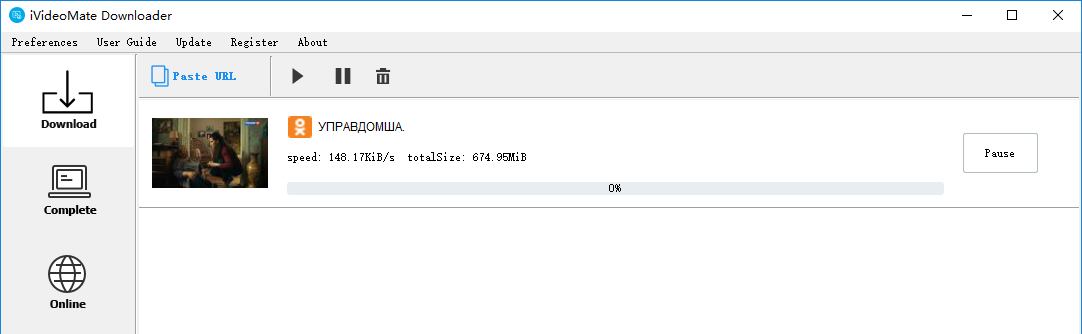
Step 5. After the download is complete, you can find the video you downloaded on the "Complete" tab

Click here to start downloading Videos from Openload.
Part 3: Download Openload Videos 9xbuddy Video Downloader
- Visit the openload video link that you want to download from openload player.
- Now visit the [sociallocker] 9xbuddy video downloader [/sociallocker]website .9xbuddy openload downloader
- Then enter the link in the field provided 9xbuddy, then click Download .
- Wait a few seconds until 9xbuddy finished generating the link of the movie from the openload server you were inputting.
- If you have finished generate, scroll down a little later there is a link Download Now .
- Wait a few seconds, if the download link has not appeared click again Download Now until the pop up dialog box as shown below.
- Generating link process is completed, video will be saved automatically Done.
iVideoMate Video Downloader allows you to download videos from more than 10,000 video-sharing sites (explicit), including YouTube, Facebook, Netflix, Vimeo, Vevo, CBS, Twitter, Lynda , Instagram, etc.
