Download video and music from ok ru
OK.ru is one of the mostly used social websites by the Russian speakers. All subscribers are sharing their favorite videos and music.This music and videos on ok.ru may be one of your favorite too and you are looking for easy tools to download them. Now it became much easier to download your favorite tracks from odnoklassniki.ru.If you want to download from ok.ru, you’ll need to firstly install iVideoMate video downloader.
OK.ru is one of the mostly used social websites by the Russian speakers. All subscribers are sharing their favorite videos and music.This music and videos on ok.ru may be one of your favorite too and you are looking for easy tools to download them. Now it became much easier to download your favorite tracks from odnoklassniki.ru.If you want to download from ok.ru, you’ll need to firstly install iVideoMate video downloader.
OK.RU (also known as Odnoklassniki) is a social network that is popular in Eastern Europe and Central Asia.
Like Facebook, you have a customizable profile where you can upload pictures and videos. The design is based around a toolbar located on the left side of the screen where you can access a robust music section, group pages, and other parts of OK.RU.
If you have managed to install the iVideoMate Video Downloader, all you need now is just go to ok.ru and enjoy the opportunity to download as many videos and audio tracks as you like. That’s not all, folks! Once the iVideoMate Video Downloader is installed, you can download from ok.ru and many other websites such are VK, YouTube, Facebook and others.
Part 1: Download and install ok.ru Downloader -- iVideoMate Video Downloader
Download and install it on your PC first. And then run this ok.ru Video Downloader.

Part 2: How to download videos from ok.ru?
Step 1. When you’d like to download from ok.ru, you need to open the music page you need.
Step 2. Point the mouse to the track’s name to get a downloading link.
Step 3. Go back to this downloader and Click the "Paste URL" button .

Step 4. Then start downloading from or.ru.
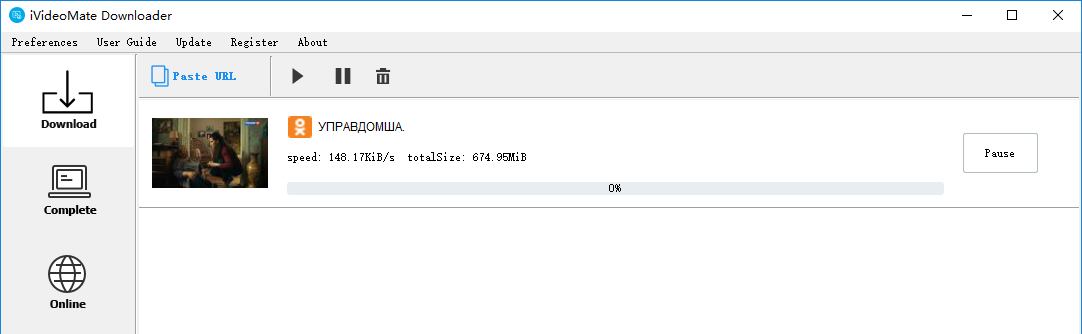
Step 5. After the download is complete, you can find the video you downloaded on the "Complete" tab

Click here to start downloading Videos from ru.ok.
Part 3: How to download music from ok.ru?
Step 1. When you’d like to download from ok.ru, you need to open the music page you need.
Step 2. Point the mouse to the track’s name to get a downloading link.
Step 3. Keep the mouse on the link for a moment to see the quality (bitrate) and the size of the MP3 file.
Please NOTE: the bitrate is calculated from the file size, that is why this value is approximate.
iVideoMate Video Downloader allows you to download videos from more than 10,000 video-sharing sites (explicit), including YouTube, Facebook, Netflix, Vimeo, Vevo, CBS, Twitter, Lynda , Instagram, etc.
