How to download video from IMDB?
IMDB is one of the most trusted online database in order for sharing information about old and new movies, TV series, and video games. But the ads while playing the video can get on to your nerves, especially if you are anyone who spends a great amount of time entertaining yourself on the Internet and the website of IMDb in particular. We want to take care of this issue for once and all. iVideoMate Video Downloader can help you! this artical well show you details.
IMDb is one of the most trusted online database in order for sharing information about old and new movies, TV series, and video games. But the ads while playing the video can get on to your nerves, especially if you are anyone who spends a great amount of time entertaining yourself on the Internet and the website of IMDb in particular. We want to take care of this issue for once and all. So, today we are going to tell you how to download movies from IMDb. Keep reading till the end!
- Part 1 About IMDB
- Part 2 How to download video from IMDB
- Part 3 Another two way to download video IMDB
Part 1 About IMDB
The Internet Movie Database (abbreviated IMDb) is an online database of information related to films, television programs and video games, including cast, production crew, fictional characters, biographies, plot summaries, trivia and reviews.
For all of us though, IMDb holds a special place for all the videos that it has, from great movie trailers to interesting trivia and biographies, and watching these is certainly a joy. However, like any other online video sharing site, IMDb also comes with its own share of setbacks.
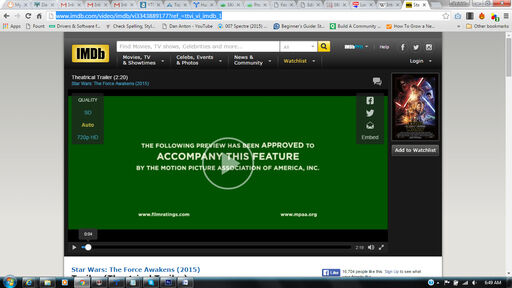
Part 2 How to download video from IMDB
Use iVideoMate IMDB downloader
- Support free downloading videos from more than 1,000 websites without any advertisements interrupting.
- Download Niconico or other online videos to MP4, WebM, and 3GP in 144p, 240p, 360p, 720p, 1080p, 2K, 4K, 8k quality.
- Provide audio quality such as 64kbps, 96kbps, 128kbps, 256kbps, and 320kbps.
Step 1. If you do not have iVideoMate Video Downloader installed, you can download and install it from here. Once you’ve downloaded it, run the installer by double-clicking the downloaded file. It is compatible with Windows.

Step 2. Launch iVideoMate Video Downloader.
Step 3. Go to the IMDB video you want to download and get the link. Copy the link in the address bar.
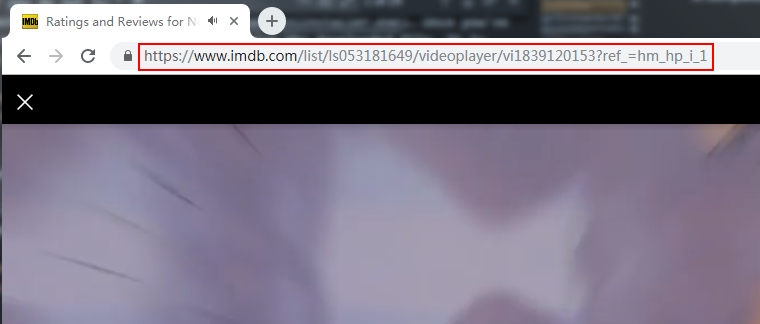
Step 3. Go back to iVideoMate Video downloader and Click the "Paste URL" button .

Step 4. Then start downloading from IMDB . After the download is complete, you can find the video you downloaded on the "Complete" tab.

Click here to start downloading Videos from IMDB .
Part 3 Another two way to download video IMDB
aTube Catcher
"aTube Catcher helps users t odownload IMDB videos to computer as well. With this application, users can enjoy an ad-free downloading experience. aTube Catcher has a package of many tools, and it enables you to do a lot of work. But you should be careful of these services, because different tools may have different limits, and your computer may not fully compatible with that, and also you'll have to pay attention to the services that ask you to buy."
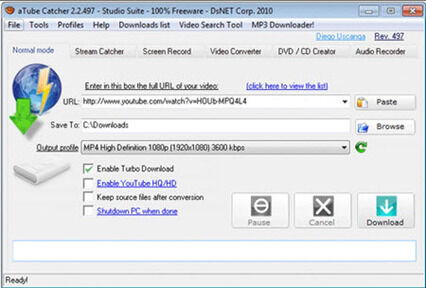
Orbit Downloader
This Orbit Video Downloader enables you to download videos one by one from IMDBto your computer, and it has a clean interface for users to download videos. This program does OK in downloading IMDB videos, but it doesn't provide many resolution options, or other additional features like converting, transfer and so on.
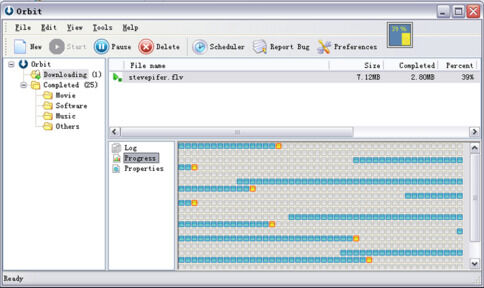
iVideoMate Video Downloader allows you to download videos from more than 10,000 video-sharing sites (explicit), including YouTube, Facebook, Netflix, Vimeo, Vevo, CBS, Twitter, Lynda , Instagram, etc.
