How to download video from ESPN?
How to download video from ESPN? I want to download the video of the NBA playoffs and collect it in my notebook. When ESPN deletes the video, I can still watch it normally? iVideoMate Video Downloader can help you!
"I want to watch the ESPN sports video when i am outdoors." – Hankers
"I want to download the video of the NBA playoffs and collect it in my notebook. When ESPN deletes the video, I can still watch it normally?" – kole
"I am a huge fan of the ESPN channel! I really love the shows! Unfortunately I am sometimes not able to watch them and sometimes they are not available in the internet, therefore I'd like to ask if it is possible to record them somehow? I know it may occurs as an simple questions, however I am a newbie with electronics in general!" - lynda
ESPN, Entertainment and Sports Programming Network, is a 24-hour cable television network which dedicates to sports programs. It is the world’s most famous sports television network known as “The Worldwide Leader in Sports”. Viewers can get real-time live sports videos, scores, news, etc. from Olympics, NBA, MLB, NHL, NCAAF, MLS and some college sports. this artical will show you how to slove your problem.
- Part 1 About ESPN
- Part 2 How to download video from ESPN
- Part 3 Another two way to download video ESPN
Part 1 About ESPN
ESPN is the best entertainment sports programming network in the world. It is dedicated to broadcasting and producing sports-related programming 24 hours a day. Almost all sport fans like to watch ESPN sport videos and sport-related coverage on the site. And it is the official site for sport fans to watch video clips of all excellent sports events.
Like most sport fans, you may have a great idea to download videos from ESPN so that you can watch ESPN sport videos when you have no internet connection. It's easy to download ESPN video or download ESPN films if you have a full-featured ESPN video downloader. Of course, you can also use it to download videos from ESPN's YouTube Channel easily.
ESPN offers the world's most exciting and burning sports programs. With over 5,000 hours of live broadcast each year, ESPN delivers over 65 world-class sporting events, including four professional sports tournaments: MLB (Major League Baseball), NBA (National Basketball), NFL (National Football League), NHL (National Hockey League). Popular ESPN programs include SportsCentre, Football Asia, Champions League live broadcast and tennis Grand Slam for sports fans. More than 100 million homes in the US and 150 countries are enjoying their services via ESPN International. The ESPN brand in Asia is no longer; now it is owned by Fox International Channels and renamed to Fox Sports Asia. However, in countries such as China, India and South Asia, ESPN has retained the name. But disable to download ESPN videos.

Part 2 How to download video from ESPN
Use iVideoMate ESPN downloader
- Support free downloading videos from more than 1,000 websites without any advertisements interrupting.
- Download Niconico or other online videos to MP4, WebM, and 3GP in 144p, 240p, 360p, 720p, 1080p, 2K, 4K, 8k quality.
- Provide audio quality such as 64kbps, 96kbps, 128kbps, 256kbps, and 320kbps.
Step 1. If you do not have iVideoMate Video Downloader installed, you can download and install it from here. Once you’ve downloaded it, run the installer by double-clicking the downloaded file. It is compatible with Windows.

Step 2. Launch iVideoMate Video Downloader.
Step 3. Go to the ESPN video you want to download and get the link. Copy the link in the address bar.
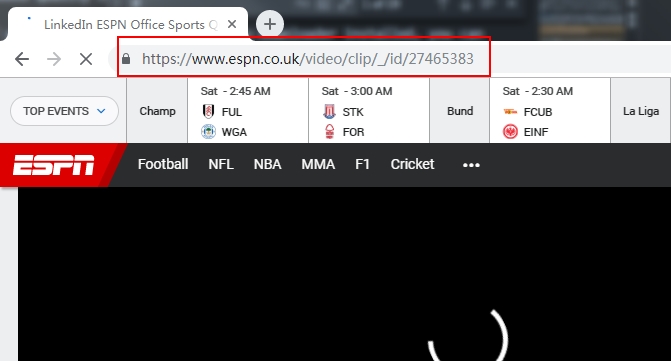
Step 3. Go back to iVideoMate Video downloader and Click the "Paste URL" button .

Step 4. Then start downloading from ESPN . After the download is complete, you can find the video you downloaded on the "Complete" tab.

Click here to start downloading Videos from ESPN .
Part 3 Another two way to download video ESPN
Video DownloadHelper
"DownloadHelper mainly works as a tool for web content extraction and helps in Firefox download ESPN purpose. The program allows capturing videos, audio, and image files from different sources. The program automatically detects what can be done and its icon gets animated. Next, the menu appears and allows downloading files by simply clicking them. Along with ESPN, DownloadHelper is also compatible with other popular sites like DailyMotion, MySpace, iFilm, Google Videos, and others. This Firefox ESPN downloader extension, also allows automatic conversion of the downloaded videos to the desired format." .
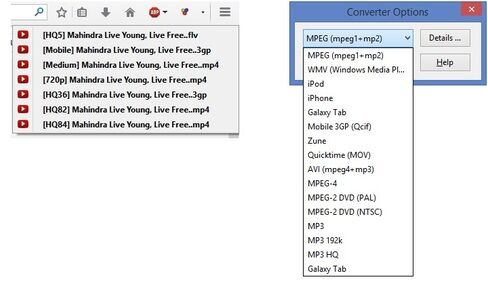
Camtasia
"Tubemate is a popular application for downloading videos uploaded on {1}. It is available not only for your personal computers but also for cell phones running Android and iOS operating systems. Tubemate is free of cost over smartphone markets."

iVideoMate Video Downloader allows you to download videos from more than 10,000 video-sharing sites (explicit), including YouTube, Facebook, Netflix, Vimeo, Vevo, CBS, Twitter, Lynda , Instagram, etc.
