How to download video from break?
Have you ever wish to download break videos to enjoy them offline or share with your friends? If so, what you need is a third-party Break downloader which can not only fast download videos from Break, but also direclty download Break videos to MP4, AVI, MOV, MPG, WMV, VOB, FLV, DV, MP3 formats more compatible to your portable devices or your media player.
download break
Have you ever wish to download break videos to enjoy them offline or share with your friends? If so, what you need is a third-party Break downloader which can not only fast download videos from Break, but also direclty download Break videos to MP4, AVI, MOV, MPG, WMV, VOB, FLV, DV, MP3 formats more compatible to your portable devices or your media player.
- Part 1 About break
- Part 2 How to download video from break
- Part 3 Another two way to download video break
Part 1 About break
Break.com was founded in 1998 as Big-boys.com, a humor website featuring comedy videos, flash games, and other material. At one time, visitors were able to rank site material on a scale of 1 to 5, but Break replaced this feature with a thumbs up or thumbs down system. Negative scores were not allowed on videos – a "thumb down" simply counteracted the vote of a "thumb up". Users could also comment on most of the individual entries. At the time of shutdown, all forms of visitor feedback and comments were removed.
As of April 2019, break.com was under ownership of Vietnamese-based Yeah1 Network and was back online.

Part 2 How to download video from break
Use iVideoMate break downloader
- Support free downloading videos from more than 1,000 websites without any advertisements interrupting.
- Download Niconico or other online videos to MP4, WebM, and 3GP in 144p, 240p, 360p, 720p, 1080p, 2K, 4K, 8k quality.
- Provide audio quality such as 64kbps, 96kbps, 128kbps, 256kbps, and 320kbps.
Step 1. If you do not have iVideoMate Video Downloader installed, you can download and install it from here. Once you’ve downloaded it, run the installer by double-clicking the downloaded file. It is compatible with Windows.

Step 2. Launch iVideoMate Video Downloader.
Step 3. Go to the break video you want to download and get the link. Copy the link in the address bar.
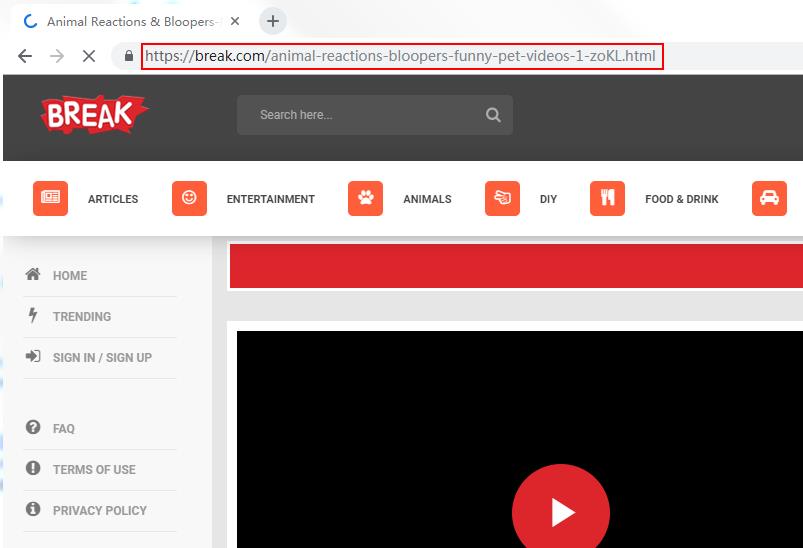
Step 3. Go back to iVideoMate Video downloader and Click the "Paste URL" button .

Step 4. Then start downloading from break . After the download is complete, you can find the video you downloaded on the "Complete" tab.

Click here to start downloading Videos from break .
Part 3 Another two way to download video break
aTube Catcher
"aTube Catcher helps users t odownload break videos to computer as well. With this application, users can enjoy an ad-free downloading experience. aTube Catcher has a package of many tools, and it enables you to do a lot of work. But you should be careful of these services, because different tools may have different limits, and your computer may not fully compatible with that, and also you'll have to pay attention to the services that ask you to buy."
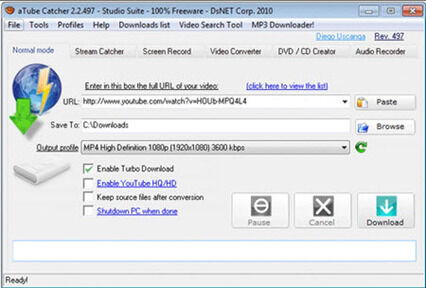
ClipGrab
"Clip Grab shows that it does not take up a lot of artwork to actually look pretty and friendly.With the help of this Break video downloader, you'll be able to download YouTube videos to computer with easy steps, but you won't be able to download multiple videos at one time. During the installation, this program will also try to install several extra programs in your computer, which you'll probably never use. So be aware of this when you try to install the downloader."
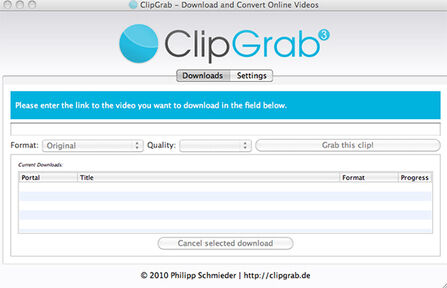
iVideoMate Video Downloader allows you to download videos from more than 10,000 video-sharing sites (explicit), including YouTube, Facebook, Netflix, Vimeo, Vevo, CBS, Twitter, Lynda , Instagram, etc.
